
This type of RFC can only be a Strict Return.
On the ribbon, go to Jobs > Return From Customer.
The return from customer list is displayed.
▪Click Add at the bottom of the return list.
▪Enter the Cust#.
▪Note: Do not enter a number in the Inv# field.
▪Select the ellipsis [...] in the stock grid.
▪The Stock Select screen will pop up. Select the stock from the appropriate jobs.
▪Click OK and the stock will drop into the return from customer.
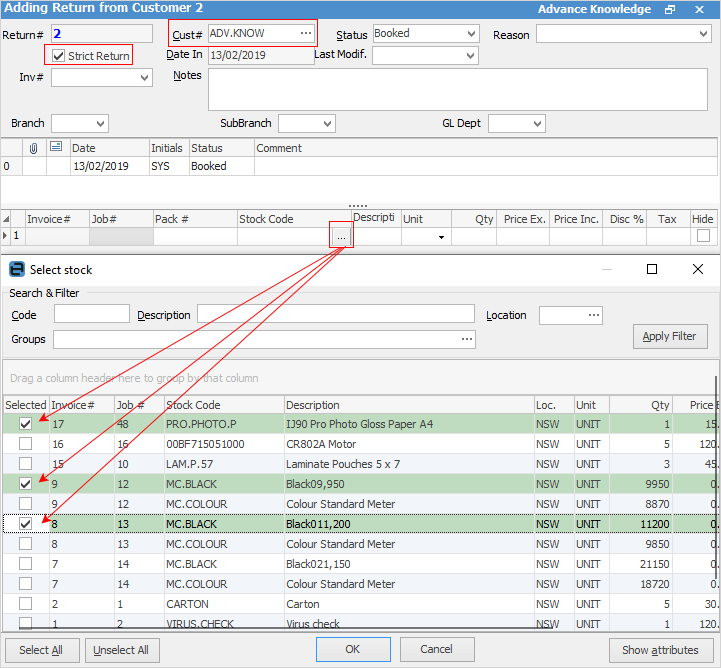
 |
You will see some letters underlined in the field names within the header, eg. Cust#. Using Alt+ the underlined letter will jump you to the field beside that heading. |
Further information: