
Once you have created a card file list, you can either preview, print, email, or fax that List.
To do this:
1.Search for the card file list that you want to print, by either:
▪Clicking on the Create CardFile List icon found under CardFiles in the ribbon, to create a new list, or
▪Clicking on one of the card file lists that you've already created in the Jim2 Nav (Navigation) Tree on the left.
2.Once you are viewing the card file list that you want to print, etc. select the Jim2 CardFile List Reports drop-down list box, and select the CardFile List Report that you want to use.
 |
Jim2 is supplied with some standard card file list reports, suited to most businesses. If necessary, you can design your own, using the Jim2 Report Designer. |
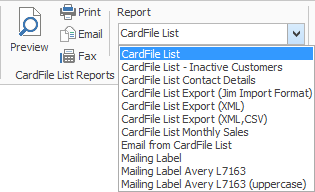
3.Once you have selected which CardFile Report you want to use, select the print option that you want to use.
4.
 |
You can also print this list by right clicking within the list grid, and selecting Print. |
You can also print address labels on A4 sheets from a card file list. It's possible to create a report (via Copy from Existing) in Report Designer to produce labels on rolls, if you have a label printer. If you only wish to print one label, run a card file list by entering the card code in Card#.
See also: