
A master with one black and one colour contract receives a read for both contracts the first month. The next month, a read is received for the black contract, but an average read is used for the colour contract. The following month, a read is received for both contracts. The master claws back open unders at the current rate (OUC). The master has a minimum volume of 10,000 for black and 2,000 for colour.
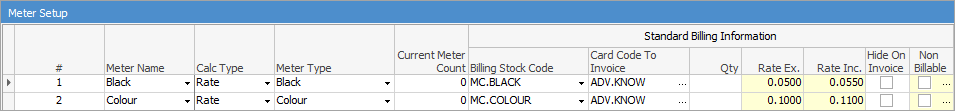
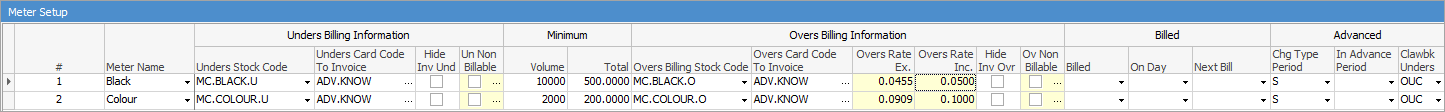
The master has 10,000 black pages and 3,000 colour pages billed against it in the first month.
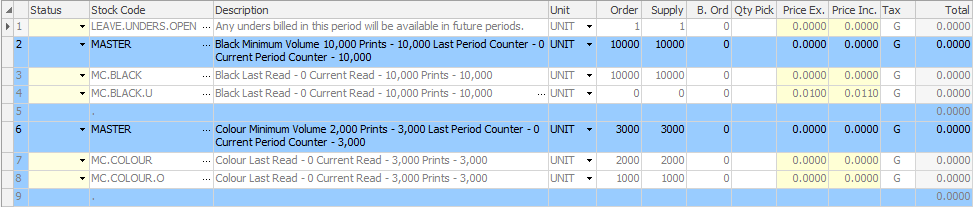
Notice that, because the black total is exactly the same as the minimum volume, there are zero unders billed. This makes it possible to know later down the track that the minimum volume at the time was 10,000. If this entry was missing, it would be impossible to differentiate it between a minimum of 10,000 and a master that had no minimum and had 10,000 black prints.
In the second month, the first contract receives a read of 15,000 10,000 pages). No read is received for the colour contract, so an Averages Billed is used.
Again, the master is billed with leaving unders open. The following job is produced for the colour contract:
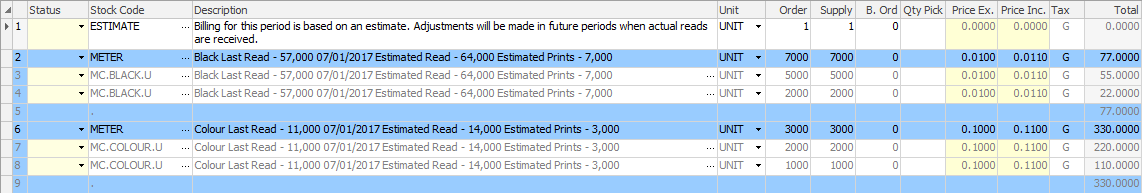
There are two black unders lines. Because this was an estimate the contract was billed using only unders stock. When considering the master as a whole, this contract should have been billed 2,000 in overs. Click the ellipsis [...] at the end of the stock description to see that the unders stock lines have an attribute of either Under Type Estimate or Under Type Estimate Overs. The second line in each case has the Under Type Estimate Overs. This indicates to Jim2 that, even though this was billed using unders stock (because it was an estimate), when it comes to overs calculations, this line should be treated as an over.
As far as the master is concerned, these estimated pages are billed as if they were actual page counts:
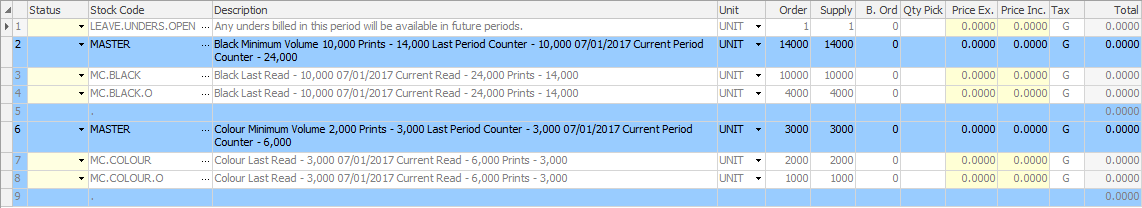
The next month, reads are received for both contracts, so the estimate is clawed back. The first contract receives a read of 41,000 (6,000 pages) and the second receives actual reads of 62,000 for black and 17,000 for colour.
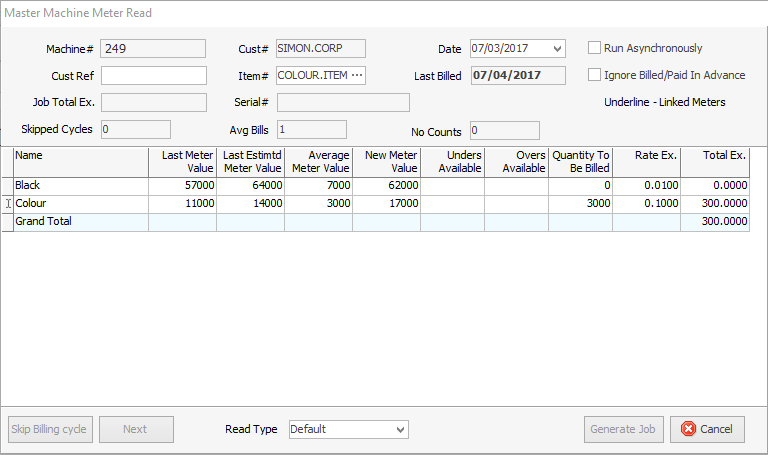
Again, the master is billed with leaving unders open. The following colour job is produced:

To clarify above, Line 3 MC.BLACK.U is showing the Under Type of Estimate Overs, while line 5 MC.BLACK.U is showing the Under Type of Estimate, as outlined above.
The master job is then created calculating 4,000 unders pages for black and 1,000 overs pages for colour.
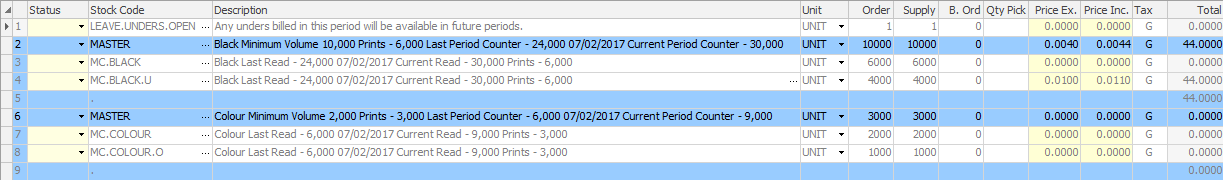
The estimated contract's job is amended to the following. As there are no black overs, it remains unchanged. 1,000 of the colour pages are converted to overs pages.
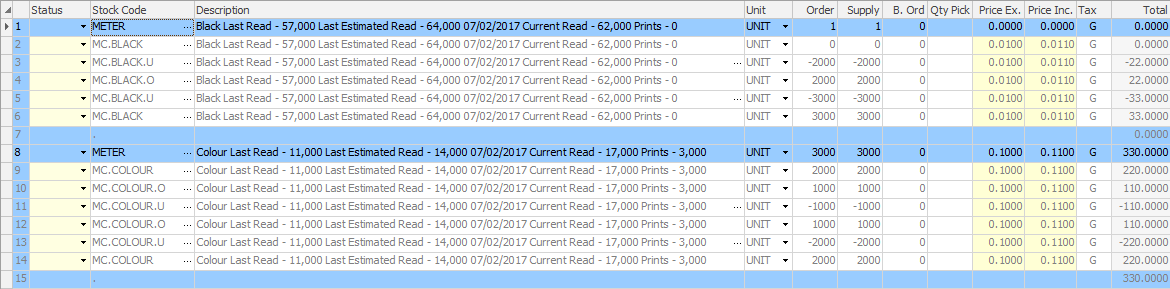
How to
Set up Master with Clawback all Unders at Historical Rate
Set up Master with Clawback All Unders Overs at Current Rate
Set up Master with Clawback Open Unders and Overs at Current Rate
Set up Master with Clawback Open Unders at Current Rate
Set up Master with Meters with Different Periodicities
Set up Master with Multiple Black with A3 and A4 Meter and Min Volume
Set up Master with Multiple Child Contracts
Set up Master with Multiple Children and Minimum Volume
Set up Master with Multiple Children with Different Black Rate