
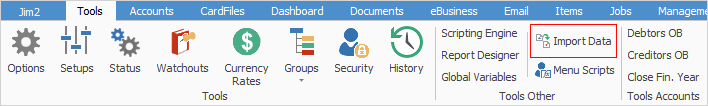
In most cases, businesses will be crossing over to Jim2 from a legacy system, and will need to import data, or there may be times where you wish to import bulk data. Jim2 contains an Import data wizard for this purpose.
This wizard allows taking data from CSV and Excel formatted files and importing them into Jim2. Excel formatted files are generally the best ones to use.
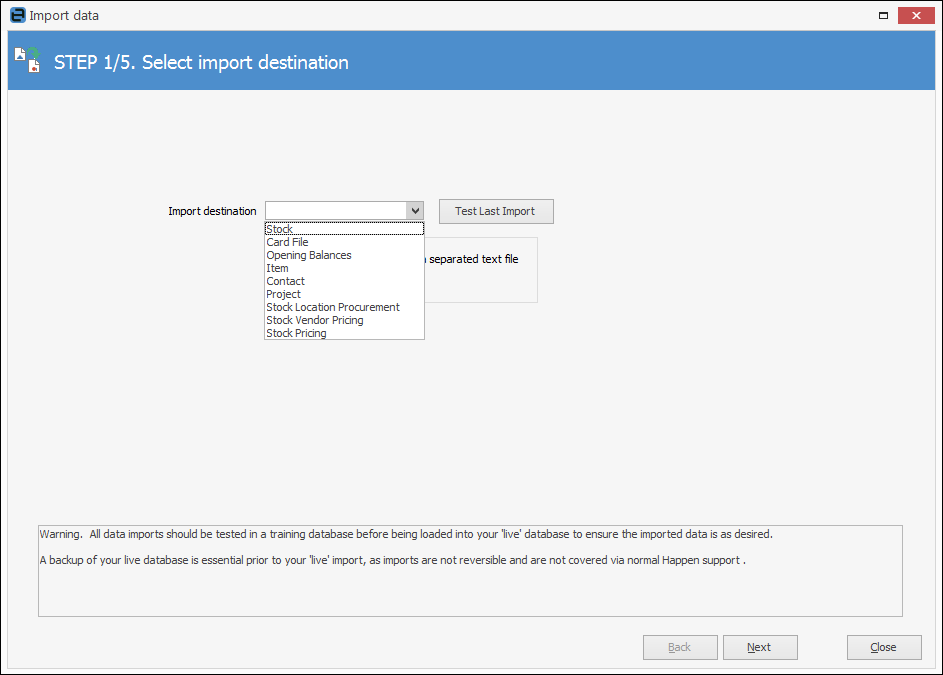
The import types available are for:
|
Whilst you can import Dynamic Kit Stock Codes, you cannot import the stock inside the kit. If this is required, please contact support@happen.biz to obtain an import template. |
▪Opening Balances (debtors and creditors)
▪Projects
▪Stock location procurement, including adding attributes to import
▪Assets
▪Item Meters
▪Contract Finance
|
Assets, Item Meters and Contract Finance relate to Managed Print Services. |
Information on importing card files, stock, contacts, Items, non report groups and opening balance imports can be found in this section. The import process for all is very similar.
Spreadsheet templates can be obtained by contacting support@happen.biz
It is also possible to synchronise stock, ie. export stock, make amendments in the spreadsheet and import it.
 |
Always test importing data in the Training database first! |
It is important to thoroughly understand the use of the fields in Jim2. This section will outline the fields, how to prepare the data, and how to import that data.
 |
Jim2 fully supports XLSX format. |
Further information