
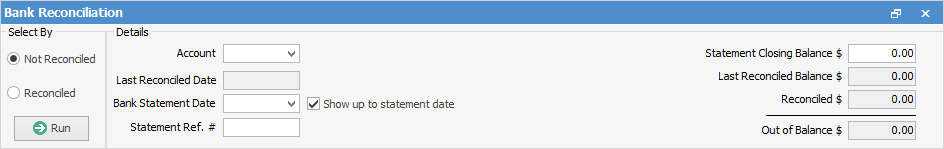
Select By |
Explanation |
|---|---|
Not Reconciled |
This is the default selection that the Bank Reconciliation opens to for starting a reconciliation. |
Reconciled |
This selection will show dropdown options to choose a completed bank reconciliation.
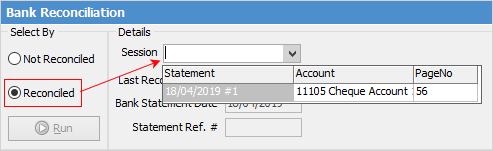 |
Field |
Explanation |
||
|---|---|---|---|
Account |
The bank account to be reconciled. |
||
Last Reconciled Date |
When clicking Reconciled, this will automatically be filled from the information in Jim2 from when this bank account was last reconciled. |
||
Bank Statement |
The ending date of this bank statement . |
||
Show up to Statement Date |
Unticked shows transactions that are after the bank statement date as well. |
||
Statement Ref# |
The reference number from the actual bank statement – this is a required field. If there is no reference number, enter Nil. |
||
Statement Closing Bal |
The balance on the actual bank statement. |
||
Last Reconciled Bal |
The last reconciled balance of this bank account. |
||
Reconciled |
The withdrawals minus deposits that have been ticked as Reconciled in this session. |
||
Out of Balance |
The difference between the calculated balance and the statement closing balance entered.
|
Further information
Bank Reconciliation Details Grid
How to
Enter Initial Bank Reconciliation
Locate a Previous Bank Reconciliation
Make Entries Through Bank Reconciliation
