
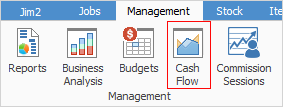
Cash Flow Analysis is accessed from the Cash Flow icon in the Management tab on the ribbon, or from the Nav Tree under Management (right click and select Cash Flow).
It allows for forecasting cash requirements up to 180 days in advance, allowing preparation and planning of cash requirements.
Cash Flow Analysis takes into account the following sources:
▪Cash in the bank as of today.
▪Outstanding debtors invoices dated as they are due.
▪Outstanding creditors invoices (purchases) dated as they are due.
▪Manually added one-off deposits and withdrawals.
▪Manually added recurring deposits and withdrawals.
▪Recurring deposits/withdrawals based on previous transactions for a general ledger account.
Examples of other cash flow inputs include wages, rent, phone, lease payments, etc. In other words, anything that will have a major impact on cash requirements.
If user security allows it, right click within the list grid, select Export Data and save the list information as an XLSX file.
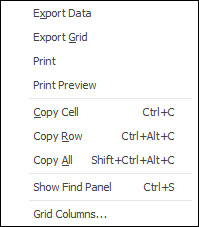
As see from the above image, there are a number of other useful right click options, all self explanatory.
Further information