
The Stock Adjustment header records the Adjustment #, Date and Status.
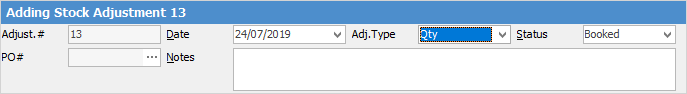
|
Some letters in the field names within the header are underlined, eg. Status. Using Alt+ the underlined letter will jump to the field beside that heading. |
The fields within the Stock Adjustment header are described below:
Field |
Explanation |
|---|---|
Adjust.# |
The Adjustment number. This field cannot be edited. |
Date |
The date of the stock adjustment. This is also the date that the stock adjustment impacts on the general ledger. |
Adj. Type |
Choose from Qty or COGS. |
Status |
The status of the stock adjustment. |
PO# |
This will automatically be updated once the stock adjustment is saved – this field is updated only if there are Qty + adjustments that require a purchase order to be created. |
Stock Adjustments Qty – and COGS entries will use the values selected on the original purchase order.
Further information
How to
Add Stock to a Stock Adjustment
