

Unless you are licensed for Advanced Warehouse Management, bin numbers can be added, however stock can only be stored in one bin per location.
On the ribbon, go to Stock > Warehouse Management.
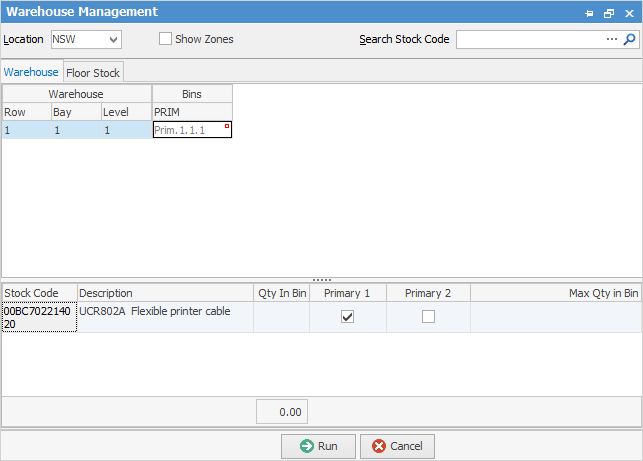
Go to the Warehouse tab and click Run. This will bring up bins based on the location. If there is stock in the bin, a list of stock will show in that bin in the lower pane.
Go to the Floor Stock tab.
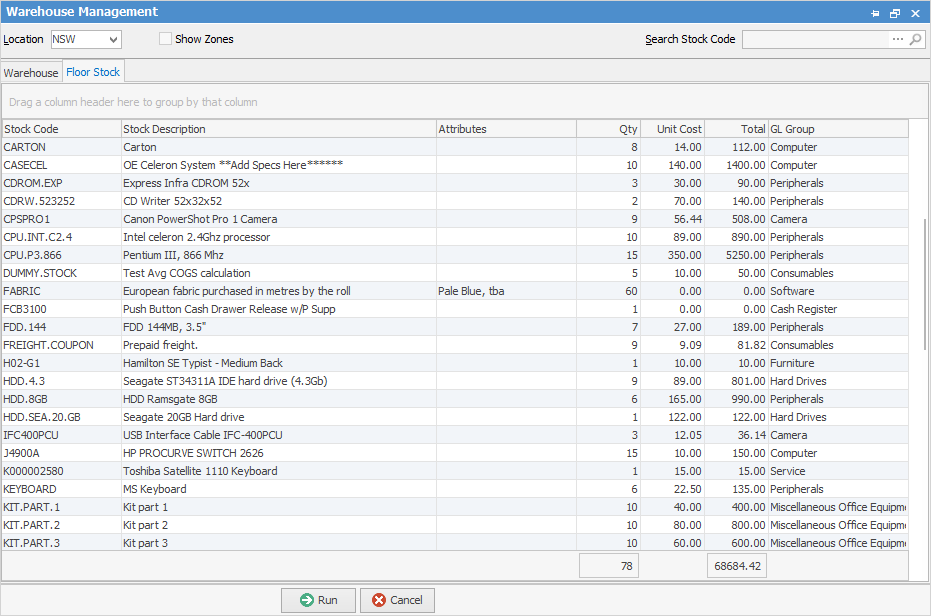
This screen shows all stock on hand, the unit cost, attributes, total values, etc.
This is a convenient way of seeing exactly what stock, how much, and at what cost is on hand at any time.
Further Information