Stock must be set up prior to adding meters, including macro descriptions on the Contracts tab.
Example Macros
{{Project.Meter.Counter Name" "}}{{"Last Read – "Project.Meter.Job.Previous Job.Meter Read" "}}{{"Last Estimated Read – "Project.Meter.Job.Previous Job.Estimated Meter Read" "}}{{Project.Meter.Job.Previous Job.Date Due" "}}{{"Current Read – "Project.Meter.Job.Meter Read" "}}{{"Estimated Read – "Project.Meter.Job.Estimated Meter Read" "}}{{"Prints – "Project.Meter.Job.Qty" "}}{{"Estimated Prints – "Project.Meter.Job.Estimated Qty" "}}
This contract has a black meter and a colour meter. The black meter has a minimum volume of 4,000 pages on it per month. No estimates/averages can be calculated against this contract (both averages and minimum volumes use Unders to bill, so the two features are mutually exclusive). The advantage of having a minimum volume is that the minimum charge increases as soon as the page rate is changed.
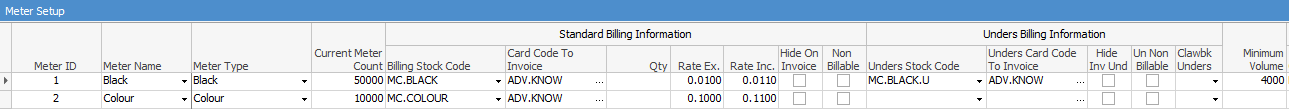
Receive a reading of 53,000 for black and 10,400 for colour, and the following job is created: The shortfall is made up by charging 1000 unders pages:
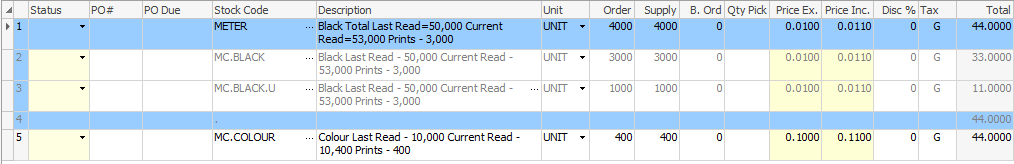
If, the following time readings for 58,000 black and 10,700 colour are received, the following job charges overs pages. In this particular case, the fact that there are 1000 pages in overs is hidden inside a kit:
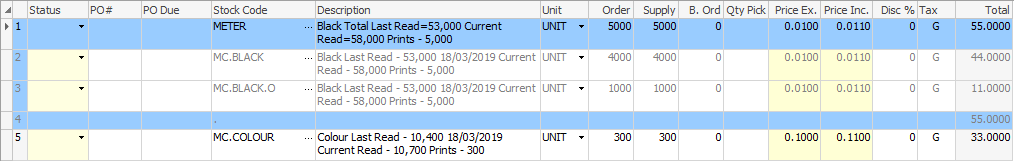
If the minimum volume has an end date, enter that date in the End Date field on the Meter Setup tab of the contract.
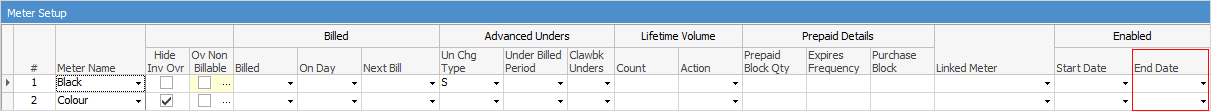
Add a new stock code and add that meter to allow for the new billing price. Create Similar from the old stock code and change the stock code.
Further Information