On the ribbon, go to Accounts > Creditors. Enter the supplier card code, click Run, then View.
When viewing a supplier's payments, select Cheque Remittance from the Report menu on the ribbon.
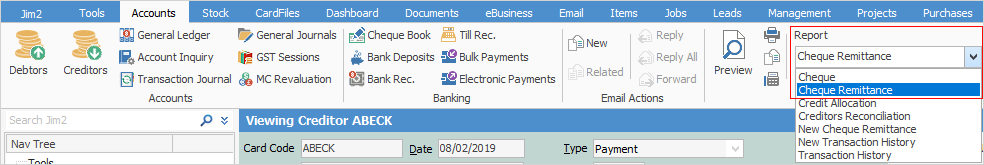
This report will provide all invoices paid, which can be previewed, printed or emailed.
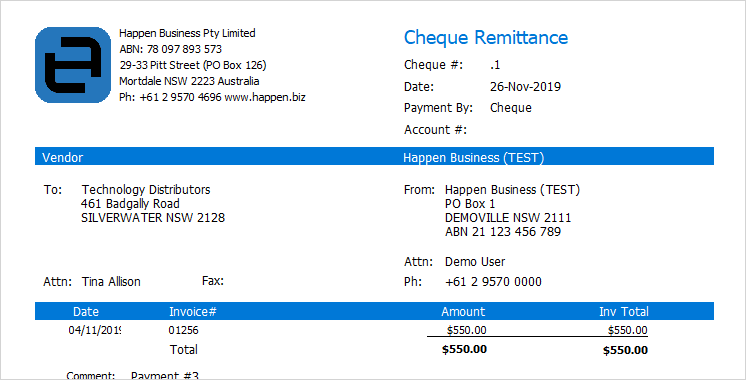
Further information