Changing the status of a foreign currency purchase/expense order to Finish will activate the following series of events:
Jim2 will check whether the exchange rate for the currency used on this purchase order has:
▪Exceeded the allowable spread limit %, and/or
▪Passed its valid out of date range.
If so, the user will receive a warning. The user must choose whether to rework the rate (click No), or continue with the rate on the purchase order (click Yes).
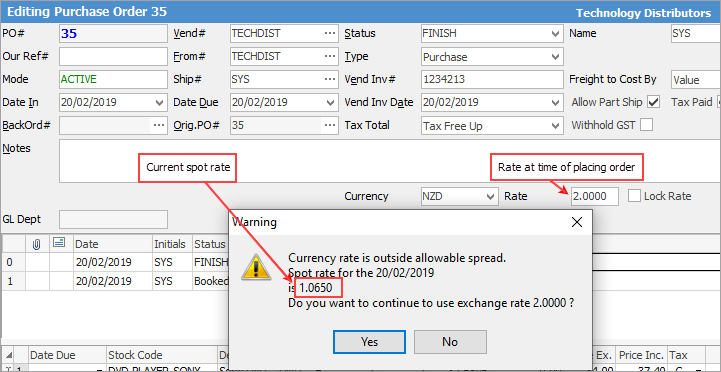
No |
Cancels the Finish process so that the preferred rate can now be selected in the purchase order header. |
Yes |
Proceeds with the Finish process and displays the Purchase Order summary screen. |
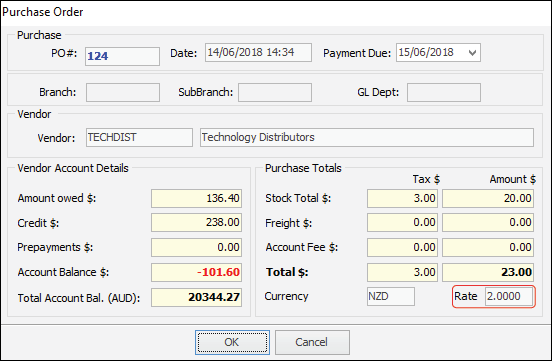
The Purchase Order summary screen shows:
▪Purchase order details.
▪Vendor code and full name.
▪Current creditor balance details, including an overall account total in AUD for this vendor (excluding the value of this purchase).
▪A summary of this purchase including total value in the selected currency.
A journal will automatically be created in the Transaction Journal to move:
▪The AUD value of cost of goods to the correct Stock on Hand (Asset) accounts.
▪The AUD value of the purchase order to the Trade Creditors (Liability) account.
▪The AUD value of any GST component to the GST Paid (Liability) account.
▪The AUD value of any minor rounding to the Rounding (Expense)account (in this example there is none).
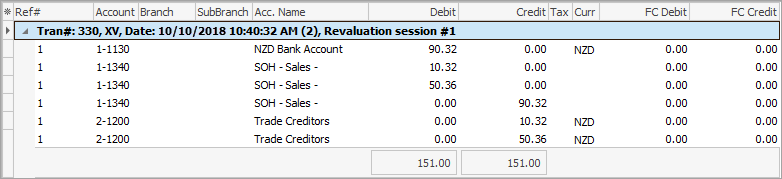
The creditor record for this vendor will show the NZD total of the purchase.
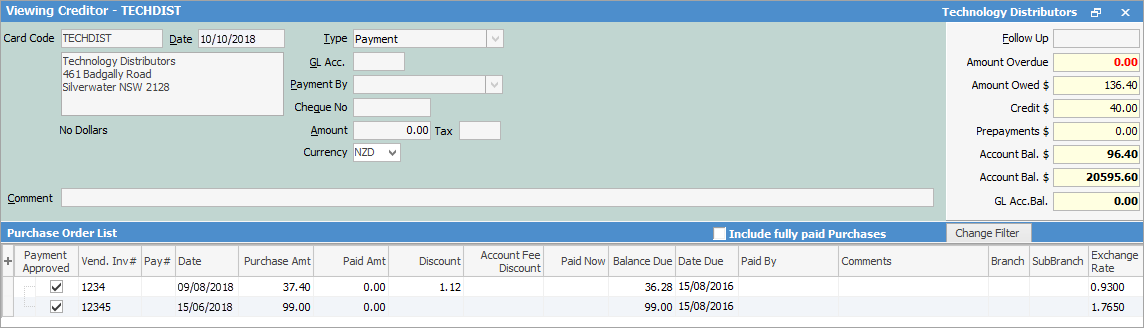
Because it is a foreign currency creditor purchase, the transaction total will appear in the Multi-Currency Revaluation List, awaiting revaluation.
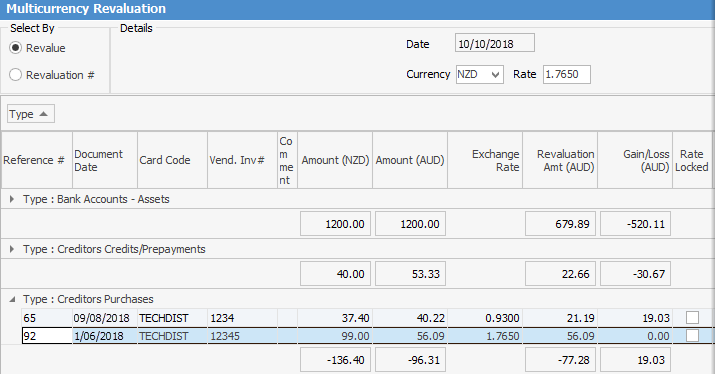
Should it be paid before revaluation, the currency gain/loss will be calculated as the difference between the exchange rate on the credit (cheque payment) and the exchange rate on the document.
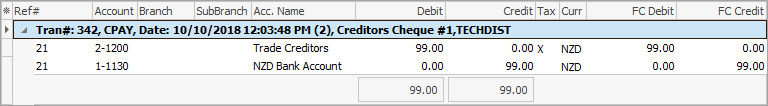
Further information