To reverse the previous (saved) session:
1.On the ribbon, go to Accounts > Multi-Currency Revaluations.
2.Tick the Revaluation # radio button in the top left-hand corner.
3.Choose the Session# to reverse from the drop down list and it will appear on screen.
4.Click Reverse Session at the bottom right-hand corner of the screen.
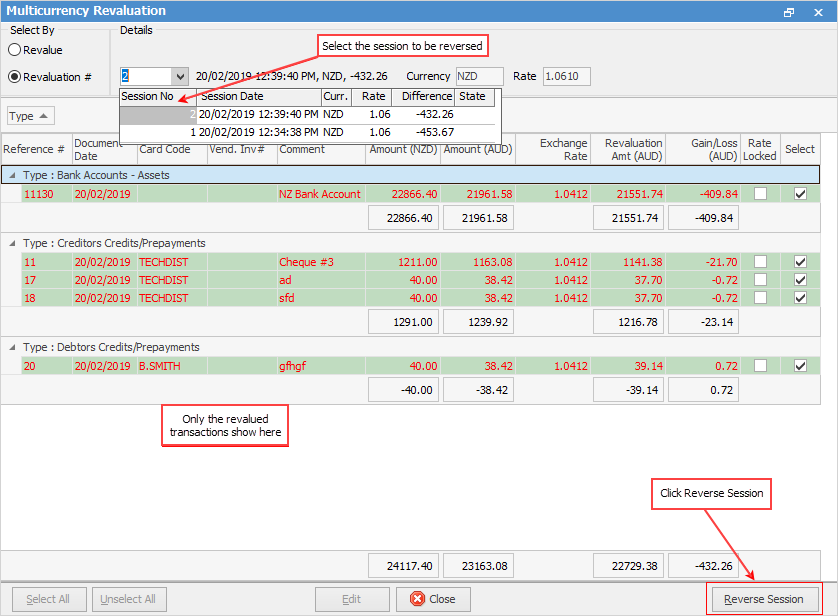
A final confirmation appears after clicking Reverse Session.
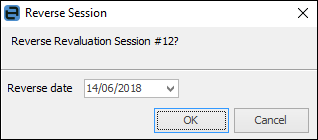
|
The transactions in the deleted session will be returned to their last recorded value, prior to the reversed session. Jim2 will create the necessary realisation journals.
Depending on company reporting requirements, Revaluation Sessions will either be: ▪Created on a specific date (forecasting the effect of the current currency position), then manually reversed shortly afterward (returns transactions to their values prior to the session). ▪Created on a specific date (forecasting the effect of the current currency position) and left as is until the next session is run (returns transactions to their values at the prior session). |
Further information
