Edit a user cardfile and add a User Rate.
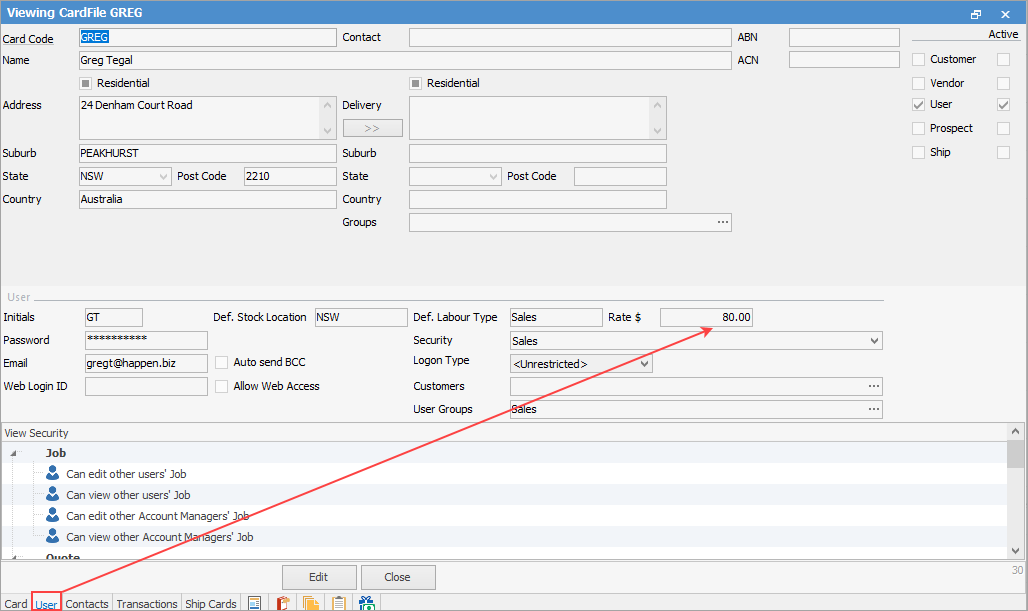
This rate is used for any actual labour the user adds to jobs, producing a job cost from labour. Where there are activities that are significantly more expensive to the business, you can use the Rate Multiplier to automate an increased user rate.
The Rate Multiplier works by selecting an Actual Labour Type from Tools > Setups and deciding which of these will represent the higher User Rate.
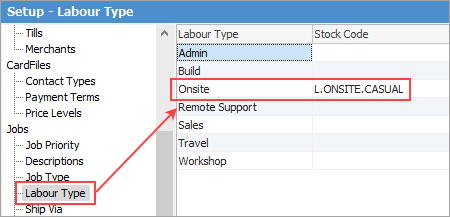
In the setup of the Labour Type, you will also add a linked stock code. These linked stock codes must be LABOUR type stock codes.
Go to the linked stock code and select the Details tab. Edit the Rate Multiplier field to represent the factor (in this example, 1.25 means all User Rates are multiplied by 1.25 when the Actual Labour Type is "Onsite".
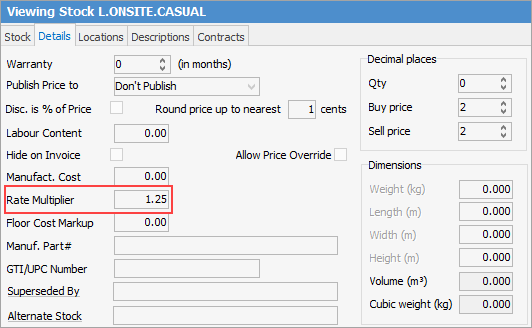
This rate only applies after you have changed it – it doesn't backdate older entries.
Further information