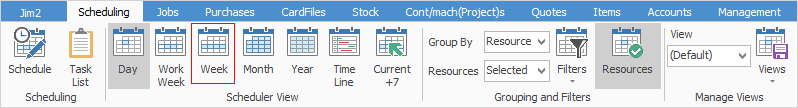
The Week view shows tasks of selected resources for a week-long period, including Saturday and Sunday. Resources are selected by using the filters on the ribbon area.
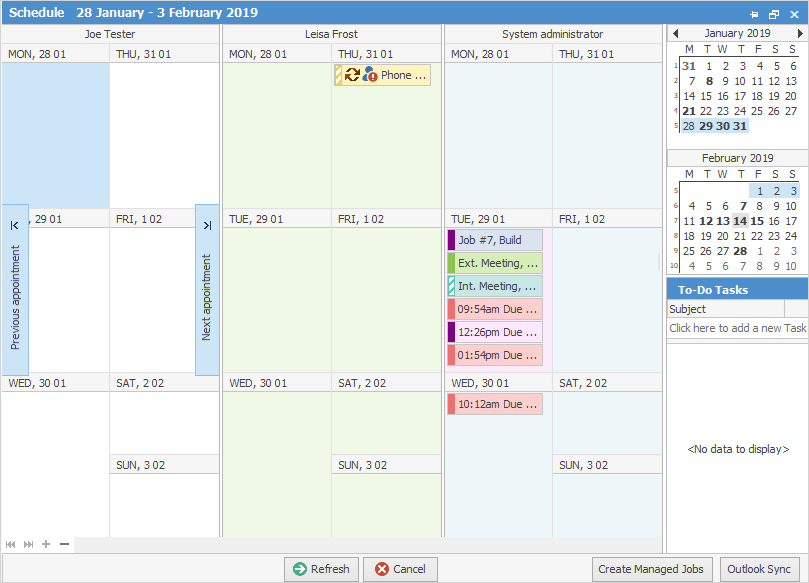
The red exclamation mark over the people/person icon indicates that the task has not yet been confirmed by the user.
|
Saturday and Sunday are always displayed in Week view, even when using chosen Show Work Time only in Filters. |
|
When in the Week view, selecting any date in the Calendar navigation area will revert to the Day view. This also applies when in the Work Week, Month or Current +7 view. |
Further information
