1.Go to Accounts > Account Inquiry. 2.Select the Trade Creditors GL Account in the Account field. 3.In the Doc.Date fields, choose an early starting date up to the current date (eg. 28/01/1900 to 28/01/2025). 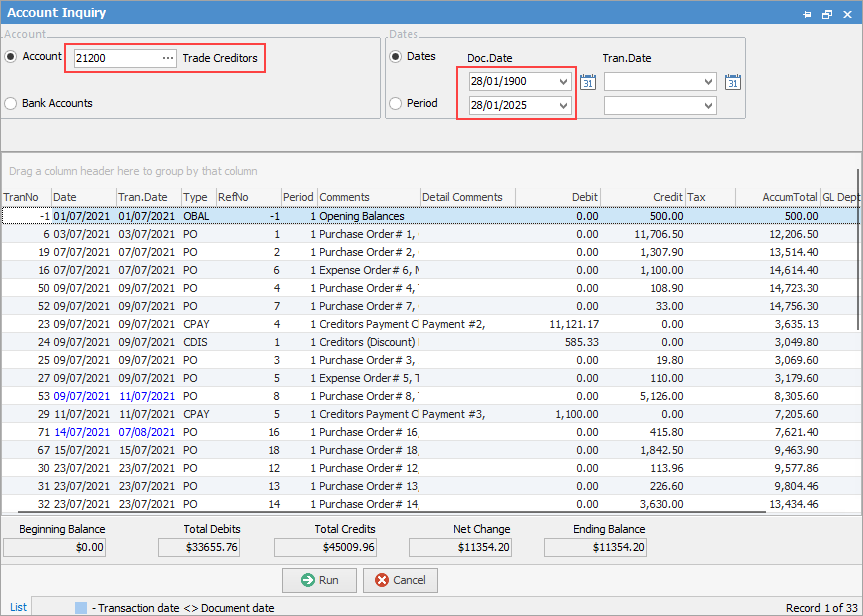 This will display all trade creditors transactions within the selected date range. Group the list by the Type field. 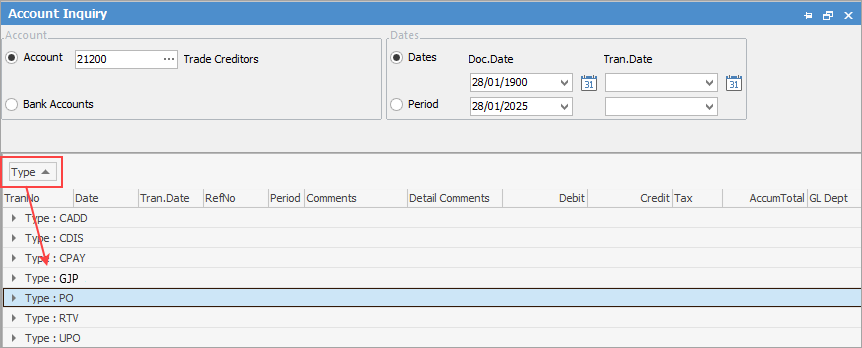 Look for any transactions where a user may have manually selected the Trade Creditors GL account, such as general journals. Reverse any of these general journals contributing to the variance to bring the totals back into alignment.
You can also try sorting the Debit and Credit columns to identify any variances.
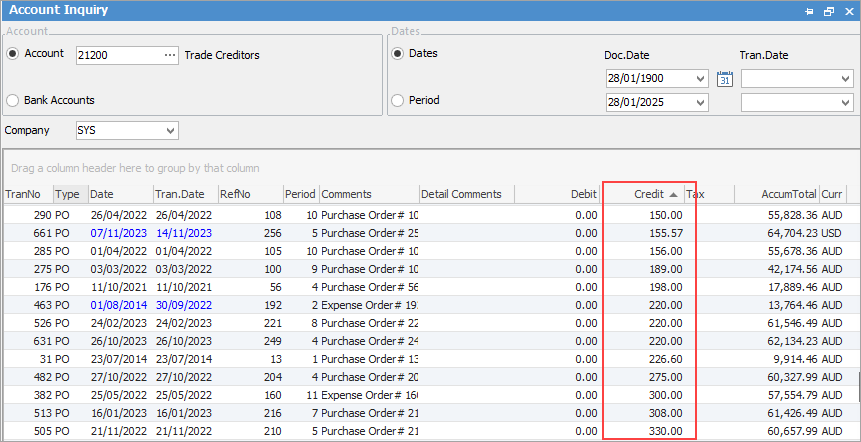 |
Further information
