The updater will now stop the Jim2 Server and Jes service.
 |
The server does not need to be stopped prior to upgrading. Any server that is running will be stopped in this process, and can be restarted at the end (also from within this process). If users are in Jim2 when the server stops, they will not be able to do global searches or send/receive emails until the server is started again, so it is best to ensure everyone is logged off. |
Tick the boxes to acknowledge that the databases have been backed up, and that all users have logged off before choosing Stop Jim2.
Click Stop Jim 2 – there will be a short delay while the running services are stopped. The screen below will then be displayed.
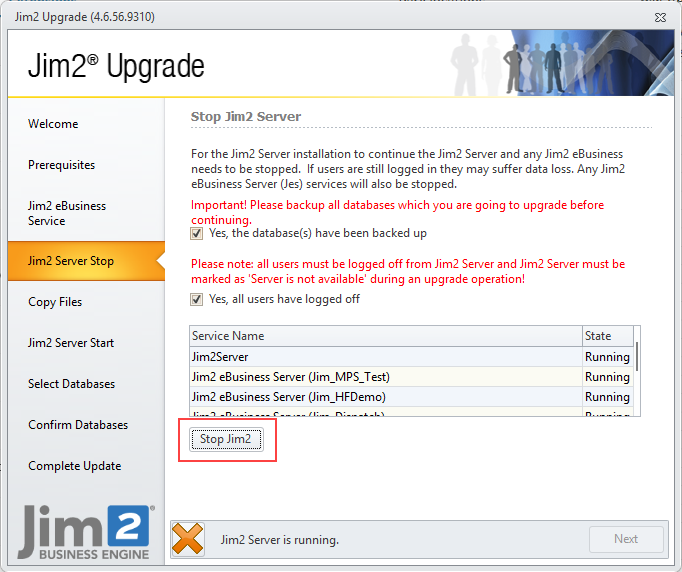
Next steps