After downloading the installation file and reading the information in relation to SQL Server in the Summary, proceed with the following:
1.Welcome screen:
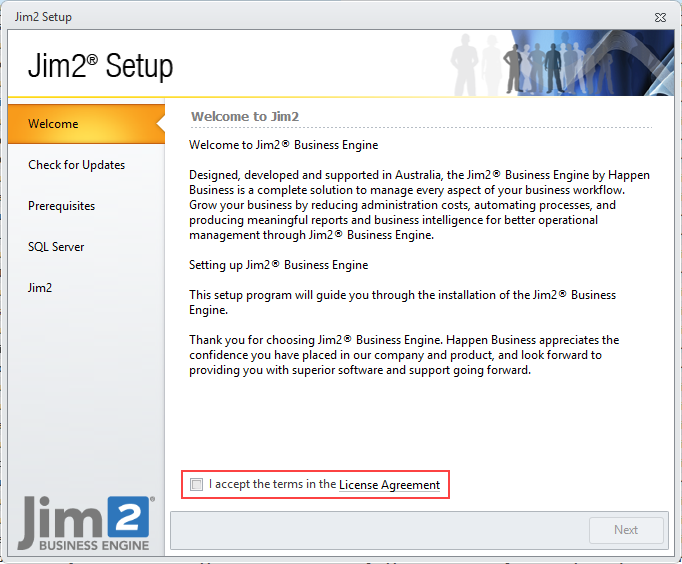
Tick to accept the Licence Agreement.
2.Check for updates:
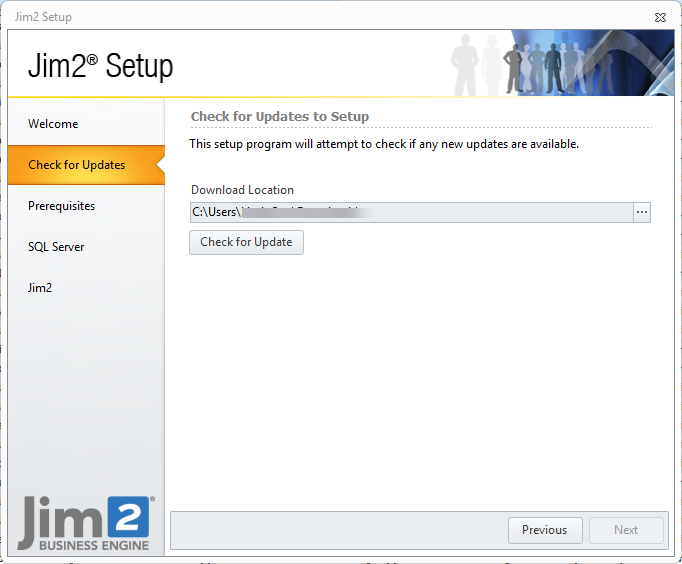
Check will be performed and reported.
3.Prerequisites check
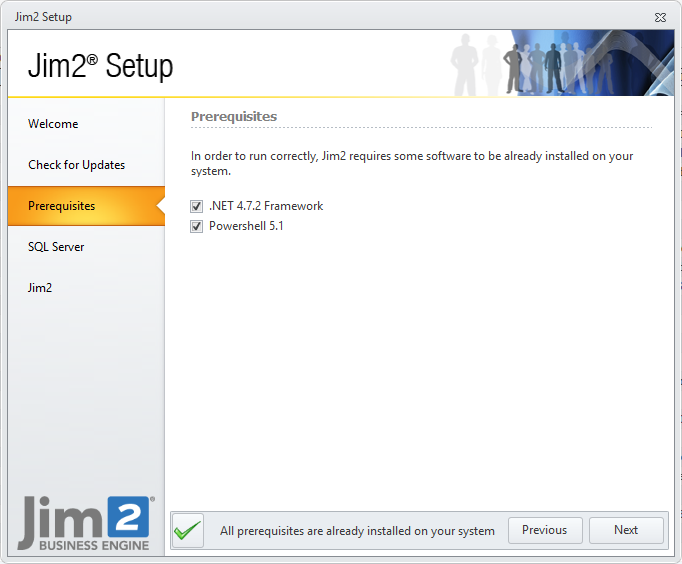
4.SA password must be entered here. Ensure you keep a record of the SA password as you will require it at later dates. Happen Business does not store this information. You also have the option of using existing SQL Server or running a fresh install. If using existing, it must be SQL 2022 or higher.
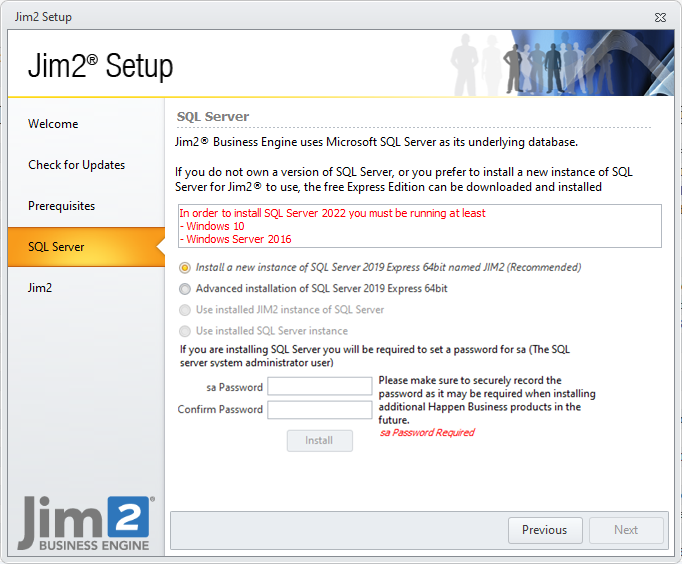
5.New install of SQL Server:
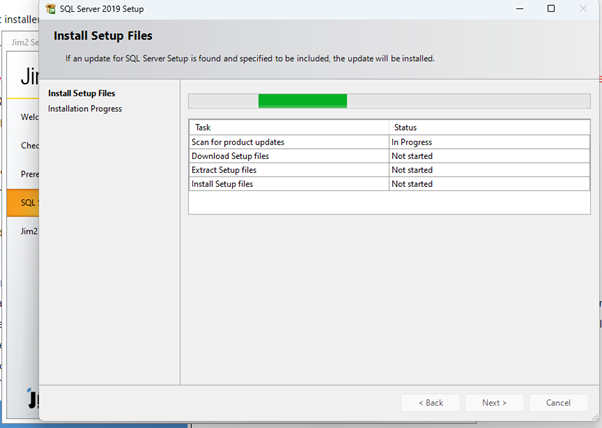
6.Prerequisites completed.
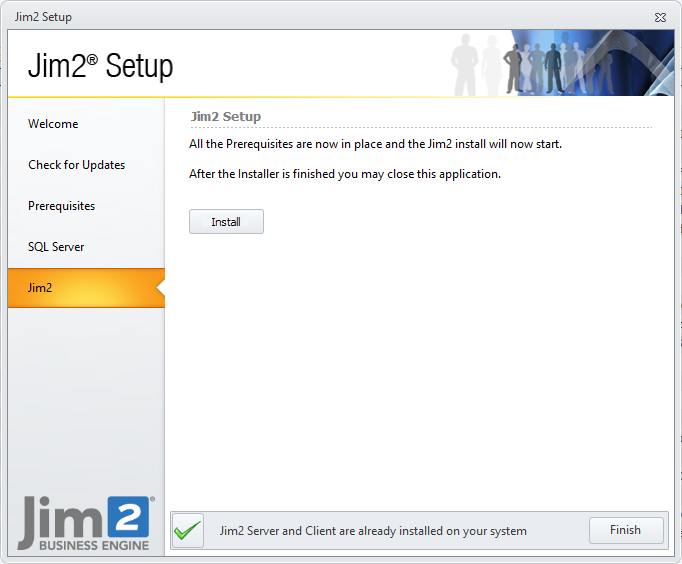
Further information