On the machine where Happen EKM Insight is installed, the DCA log files are physically located in C:\Program Files (x86)\i2emfw\log
For DCA v 7.20.2.19 and above, the DCA log files can also be retrieved from the Zip Application Logs tool, which can be found on the Windows Start Menu on thehost machine.
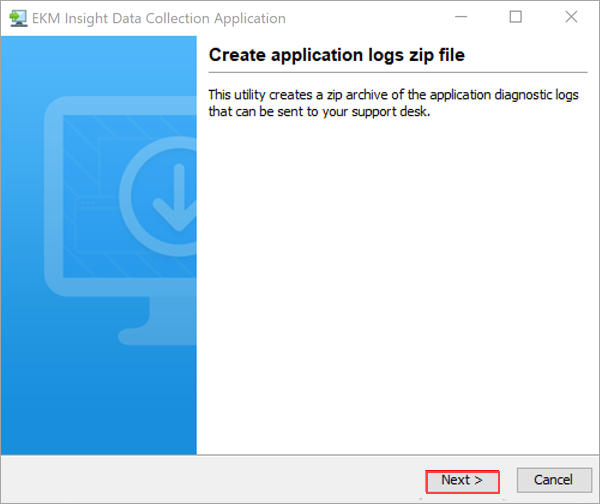
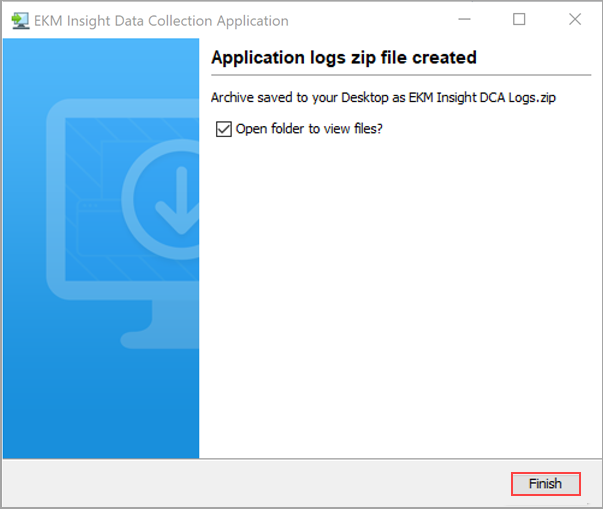
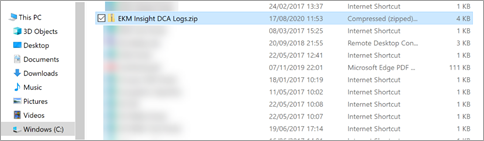
Further information
Happen EKM The Monitor Console
Happen EKM Install and Initiate a DCA Monitor
Happen EKM Manually Restart DCA Monitor Service