
Most generic USB barcode scanners will work with Jim2. There is actually no setup required within Jim2, as the scanner is plug and play, much like a keyboard in Windows.
If you would like to use your barcode scanner all the time for stocktake, on the ribbon go to Tools > Options > Stock. Select Auto Scan from the Default Stocktake Method, which will enable you to scan all the time.
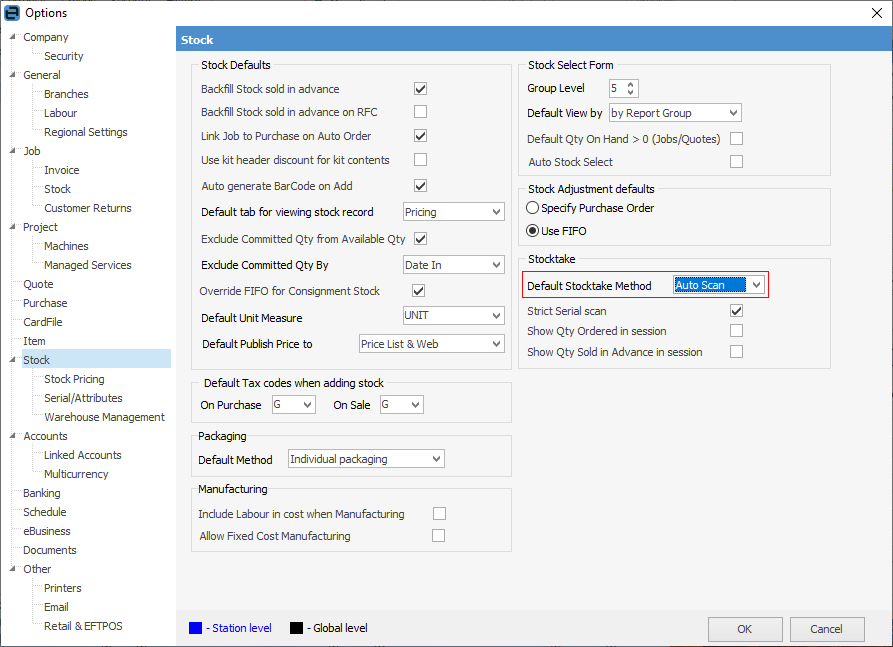
Alternatively, when you are in a stocktake session you are able to select Auto Scan when completing the stocktake.
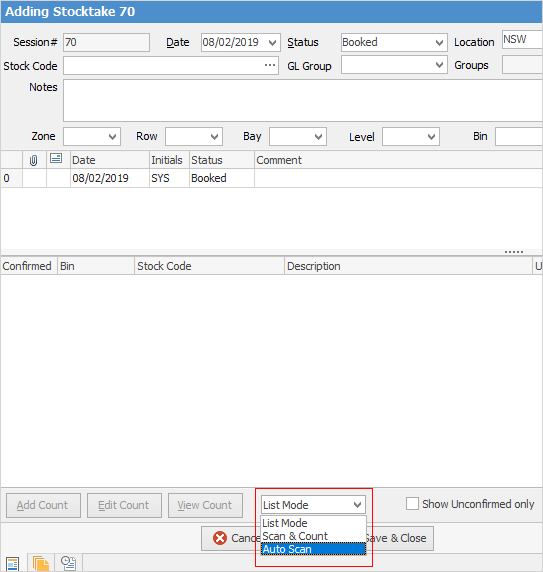
 |
The best way to use a wireless scanner is to have a laptop on a trolley which can be wheeled around the stock when picking. |
Further information: