
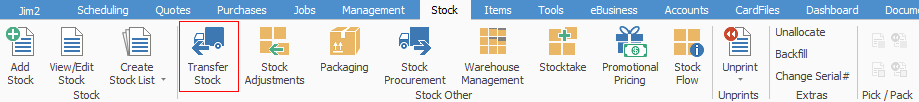
Stock Transfers are used to move stock:
1.Between locations, eg. Sydney warehouse to Brisbane warehouse, Melbourne store to Glen Waverley store, etc.
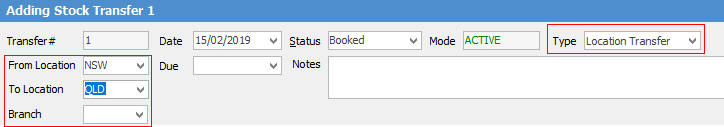
2.Between bins, eg. from Bin A.1.3.2 to F.6.2.7 (within current location).
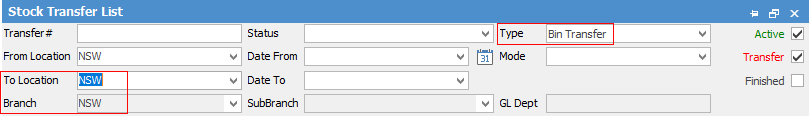
3.Replenish primary bins: Move from Bulk bin (floor or other bin within current location) to bring up operational quantity.
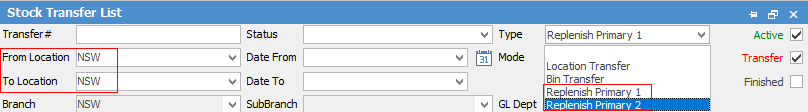
4.Warehouse setup: This is a combined process to initially allocate bins to stock codes and move the stock.
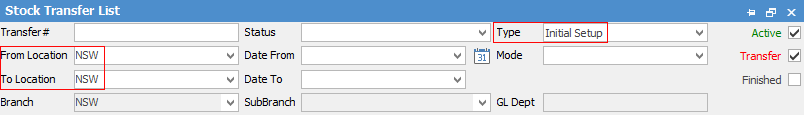
This type of Transfer is covered in the Setup section.
|
You will see some letters underlined in the field names within the header, eg. Status. Using Alt+ the underlined letter will jump you to the field beside that heading. |
Further information:
