
On the ribbon, go to Purchases > Return to Vendor.
Click Add, and select your PO from the drop-down list, then click Add All Stock.
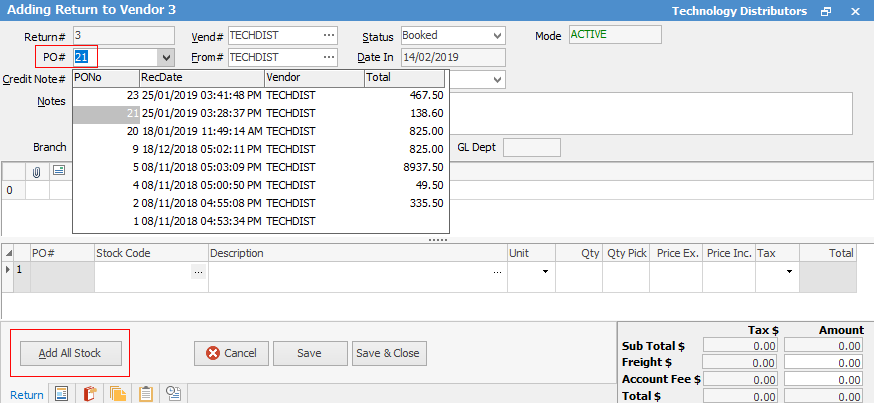
|
You will see some letters underlined in the field names within the header, eg. Vend#. Using Alt+ the underlined letter will jump you to the field beside that heading. |
You will receive the following warning:
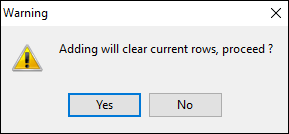
Click Yes. The stock grid will now be populated. Type your vendor into the Vend# field and press Enter.
Further information:
