
On the ribbon, go to Accounts > Transaction Journal.
1.Select the document number.
2.Select transaction journal.
3.Select -1.
4.Select Run.
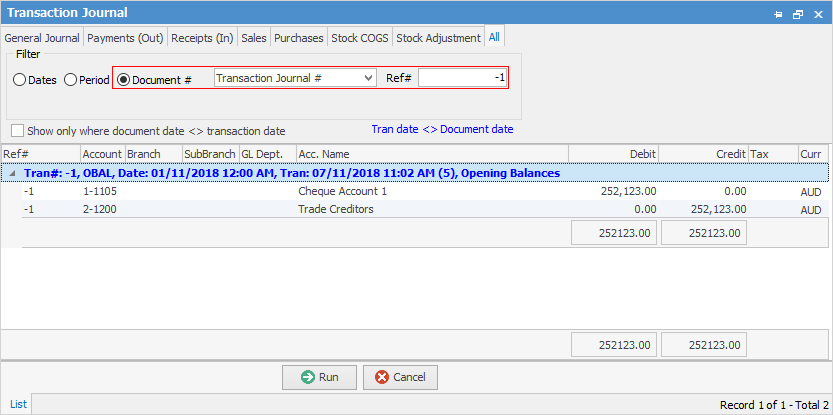
You can also see the opening balances entered against the GL accounts via the general ledger. From the General Ledger Report menu select Chart of Accounts – Opening Balance.
Further information: