
The bottom section of the CardFile form contains tabs with information relating to the type of card file, and other related information.
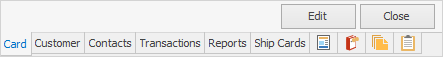
The footer tabs are explained in detail in the CardFile Form Tabs section
The following buttons are located within the card file form.
Button Name |
Button Function |
 |
If editing, Cancel will ignore all changes made, and leave the card file in View mode. If adding, Cancel will abort adding this card file. |
 |
All edits represent a change to the information in the card file form. By clicking Save, all changes made in that session of editing the card file will be saved, and the card file will remain in the Nav Tree. |
 |
All edits represent a change to the information in the card file form. By clicking Save & Close, all changes made in that session of editing the card file will be saved, the card file itself will be closed from view and from the Nav Tree. |
 |
By clicking Edit, you are now able to make changes on the card file form. All changes made in that session of editing will not be saved until you click Save or Save & Close. |
 |
Clicking Close will close the CardFile form currently in view. |
Further information: