
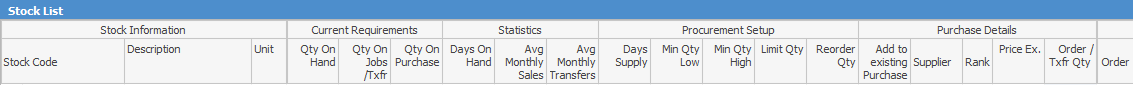
Band |
Column |
Description |
|---|---|---|
Stock Information |
Stock Code |
Stock code. |
Description |
Stock description (editable). |
|
Unit |
Stock's unit measure (either Base or Buy unit, depending on option). |
|
Current Requirements |
Qty On Hand |
Current quantity on had at this location. |
Qty On Jobs/Txfr |
Current quantity on jobs and transfers placed on this location. |
|
Qty On Purchase |
Current quantity on purchase for this location. |
|
Statistics |
Days On Hand |
Current days worth of stock on hand based on average use (will display red when higher than Days Supply). |
Avg Monthly Sales |
Average sold per month. |
|
Avg Monthly Transfers |
Average sold per month. This is calculated using the Daily Avg Sold per day based on on the stock record. Stock can either be: ▪Last X days; ▪Current month last year. Based on this, it is simply sales divided by number of days in the period. If the stock is new, start date will be the date of the very first sale (as opposed to the entire 90 days, for example).
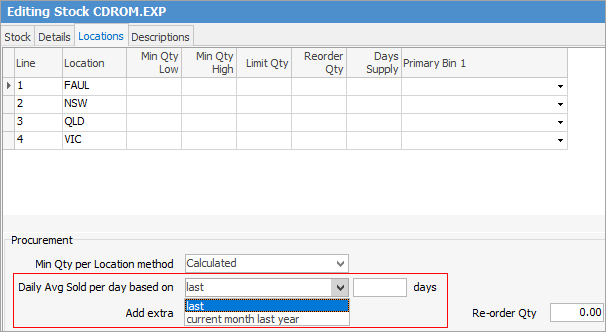 |
|
Procurement Setup |
Days Supply |
How many days supply you wish to keep in stock (at a location level). |
Min Qty Low |
Minimum quantity you wish to keep in stock (lower limit). |
|
Min Qty High |
Maximum quantity you wish to keep in stock (upper limit). |
|
Limit Qty |
Maximum amount of stock ever to keep (will display red when exceeded). |
|
Reorder Qty |
Reorder quantity (either at a stock or location level). |
|
Purchase Details |
Add to existing Purchase |
Rather than generate a new purchase order, add to selected existing purchase order. |
Supplier |
Supplier you wish to purchase from (Rank 1 by default). |
|
Rank |
Vendor Rank. Rank 1 means your preferred supplier. |
|
Price Ex. |
Current buy price. |
|
Order/Txfr Qty |
Quantity of stock you wish to transfer. |
|
Order |
Tick to purchase or transfer. |
Round to Unit Measure
Right clicking on a stock offers the Round to Unit Measure feature. This allows the quantity of the current line, or all lines to round up, for example Unit Measure 2 BOX quantity.
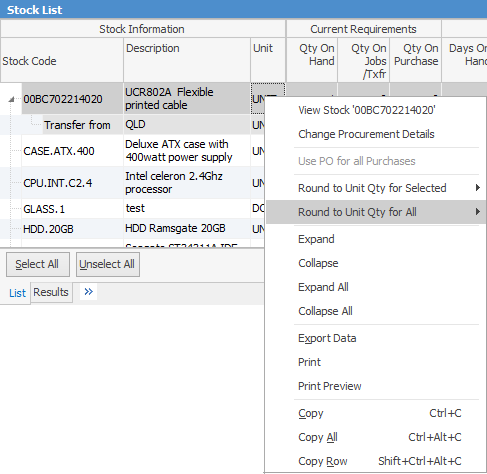
Update Procurement Parameters Directly From the Stock Procurement Screen
You can update and refine one or multiple items of stock procurement parameters directly from the Stock Procurement screen. Any changes to parameters made will force the procurement calculations for that stock to be automatically recalculated. This provides an incredibly powerful way to fine tune your stock levels.
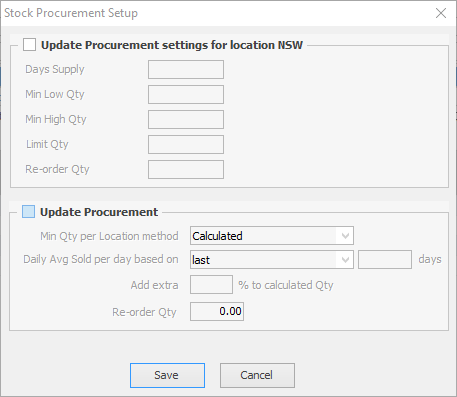
To update the procurement parameters first select one or many stock (Ctrl+ A, or Ctrl+Left Mouse button), then right click and select Change Procurement Details. A screen will appear allowing to update the parameters as required.
Further information: