
The following information explains how the Notify module decides who to send an email to when the Notify Rule is set to Email Customer and/or Ship.
Job Ship Attn – used first if found
This is blank when jobs are first created, however if it is updated after that and the additional status-based rules have been configured to send emails, it will be the email address of the selected contact that will receive the email from the Notify module.
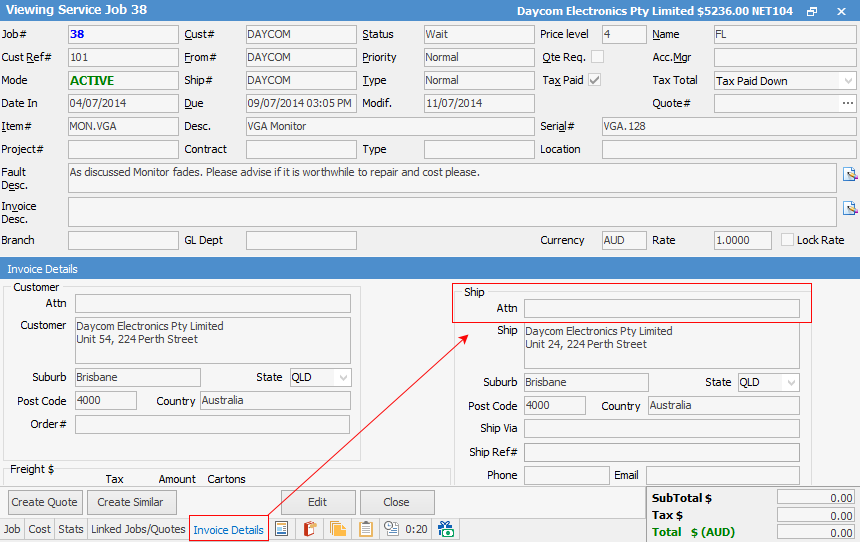
Email address(es) found for email contact type of the primary contact – used if Ship Attn not found
In the case below, where two email entries exist, Jim2 will simply choose one of them.
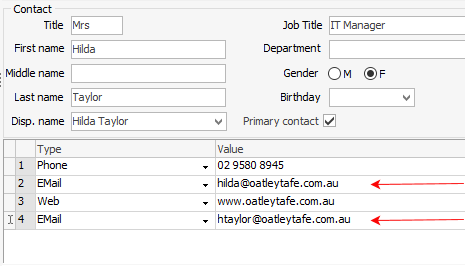
If you need to be certain which one will be used, there should be only one email contact entry, however you can have multiple email addresses in the same field, separated by a semi-colon (;) which will then email to more than one person.
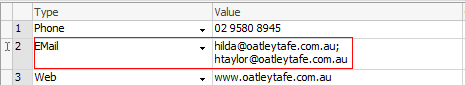
Email address(es) found for email contact types of first contact found
When none of the above are found, Jim2 will locate the email address(es) from the first contact it finds with an email contact entry.
This is very random, and for obvious reasons it would be best to ensure a contact marked as Primary has a valid email contact entry.
Only the system email contact entry is applicable.
Further information: