
Zetafax needs to be installed via Devices and Printers within Windows.
It's possible that the latest version of Zetafax can chop off the edges of some text fields when faxing Jim2 Reports.
On all machines which use Zetafax, access the properties of the Zetafax printer from the Printers and Devices folder via the Windows Control Panel.
In the Device Settings tab, change Emulate printer to Near-FAX square-pixel. This will prevent the Zetafax printer from resizing the document, eliminating the problem.
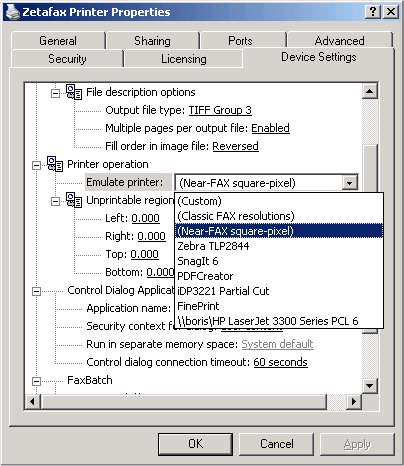
Current screen view may differ from this image
Further information: