
On the ribbon, go to Tools > Options > Accounts > Debtors/Creditors.
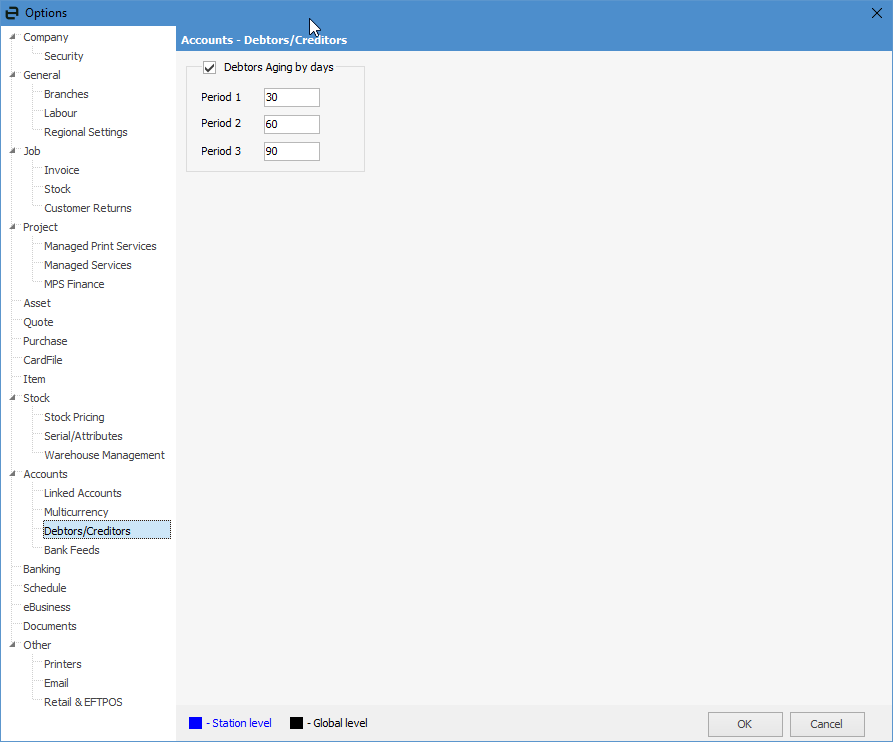
The Debtors Aging by days works as follows:
▪Ticked means debtors will be aged according to what is entered here, ie. 30, 60 and 90 days.
 |
Note: You can change the days to suit your business, ie. 30, 45, 60, etc. |
▪Unticked means debtors will be aged by months, rather than days:
1.Current: Up to 29 days after the invoice date.
2.Balance 30: 30-59 days after the invoice date.
3.Balance 60: 60-89 days after the invoice date.
4.Balance 90+: 90+ days after the invoice date.
Further Information