
It is possible to change the next (or starting) number of a purchase, job, quote, return to vendor, return from customer, invoice, quote or contract.
1.On the Jim2 Server, go to the Start menu, select Happen Business and select Jim2 Server Console.
2.Go to the Next Object # tab.
3.Choose the database the numbers need to be changed on.
4.The last number used for the object to be changed will be shown here.
5.Enter the new number in the Make the next {object} number be:
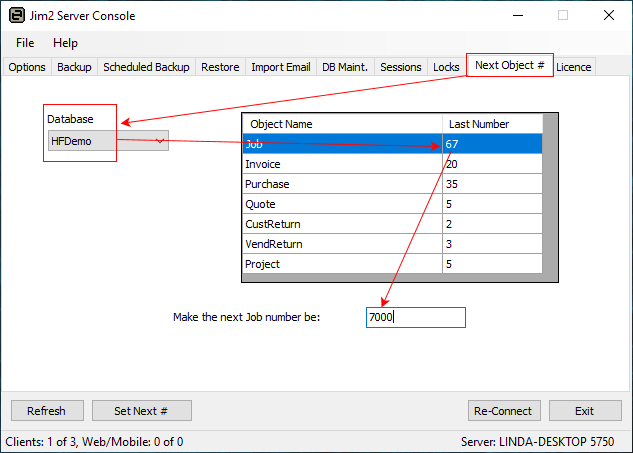
|
It is recommended that the length of the numbers be 6 or 7 digits long, and each object begins with its own number, to ensure that there are no overlaps between object numbers.
For larger sites it is recommended that the length of the numbers are 6 or 7 digits long, and each object begins with its own number, to ensure that there are no overlaps between object numbers.
Smaller sites may prefer commencing with 6 digits.
For example:
|
Further information
