
The Jim2 eBusiness Framework (JEF) is software that is installed on the web server to manage the website. Jim2 eBusiness Framework communicates with Jim2 via Jim2 eBusiness Server (Jes).
The Jef Setup program is used to:
▪Set up a SQL database for use by JEF.
▪The SQL database must already exist. When using an internet service provider's (internet service provider) hosting service, the internet service provider should either supply all details about the database or supply the tools to manage the database. If self hosting Jef, create a SQL database before deploying JEF.
▪Deploy the Jef software to the web server.
▪Configure the web.config web application configuration file ready for JEF.
▪Verify that Jef has been deployed, database configured, and web.config adjusted correctly.
▪In order to restore a sample site, make sure that the ASP.NET process has read/write access to the directory of the website.
The Jef Setup program is designed to remember all the information required to deploy JEF, so when it comes to upgrading re-entry of all the required information will not be necessary.
eBusiness Service
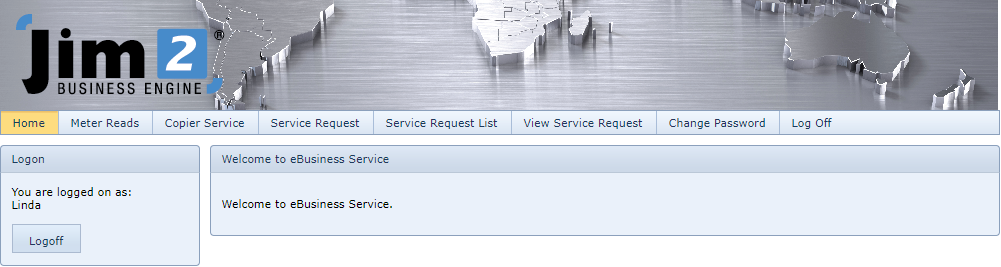
eBusiness Service has been developed in .NET, and allows customers to add and view statuses of service jobs online, as well as technicians/engineers being able to change status, add labour and labour comments online.
eBusiness Service Notification Services allow users to configure business alerts (emails) on adding or editing a job within certain rules, ie. Status Due.
eMeter Reads
eMeter Reads is an easy, user friendly way for customers to submit their meter reads via a simple webpage.
▪Meter or page count request emailed to customers directly from Jim2. Customer enters meter reads on web page, which feeds into Jim2 automatically.
▪Customisable web page meter read entry screen, allowing branding and modifying the web page.
▪Built in error checking to prevent end user data entry mistakes, and ensuring correct billing.
Internal Hosting vs External Hosting
The Jim eBusiness Framework can be hosted on either an internal server or an external internet service provider/hosting provider.
Why Choose One Over the Other?
Internal hosting is a choice for companies that have specific requirements, and that would require them to manage their own servers. This option would be for companies with technical support available to manage a web server. This involves having a skilled technician with knowledge of IIS, Windows Servers, SQL Server, Windows Permissions.
Minimum Hardware Requirements
▪1 Ghz CPU
▪1 GB RAM
▪20 GB HDD
External hosting (internet service provider/hosting provider) would be a good choice for many companies that do not have specific requirements for an internally managed server. This involves finding a hosting provider that supports Windows Server, ASP.NET 4.6 and SQL Server.
To set up external hosting, find a hosting provider and make sure they can conform to the follow checklist:
▪The ASP.NET user account needs write/delete access to the full website directory.
▪Check they have .netframework 4.6.
▪SQL Server 2012 R2 or higher
▪Windows Installer 4.5 must be installed.
See Jef Setup for installation procedures.
Further information