
The Jim2 Configuration Manager allows Jim2 Server and Jes services to be managed from a graphical user interface.
Windows Powershell
Windows Powershell version 5.1 is a requirement if powershell scripting is to be used. If Powershell 5.1 is not already installed, you will need to install Windows Management Framework 4.1 from here: https://www.microsoft.com/en-us/download/details.aspx?id=54616 (copy and paste into a web browser) for more information.
Jim2 Configuration Manager (Jim2CM.exe) can be found here: Program Files\HappenBusiness\Jim2Server folder.
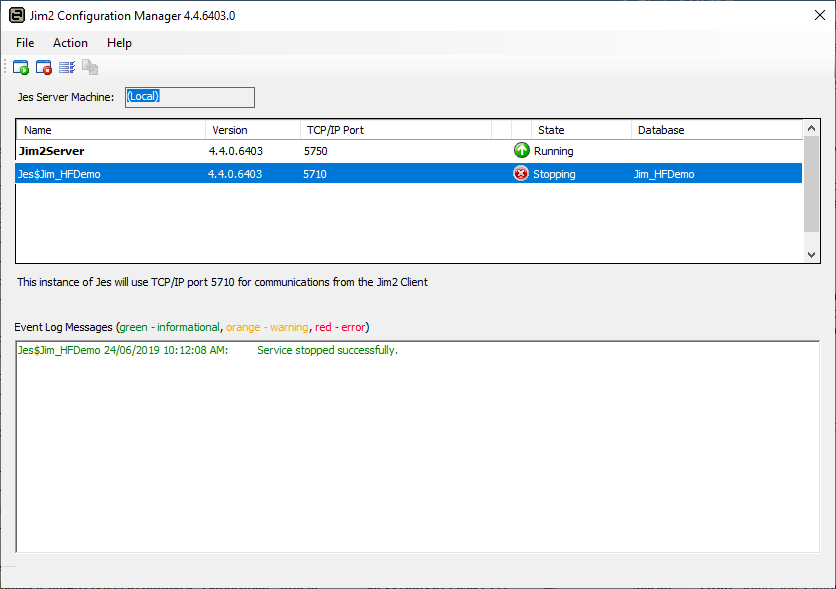
Further information