
This section will assist in the setup of your integrated portal. Here are some of the features:
Ship address management
All Jim2 ship cards configured to a portal user's cardfile are selectable during checkout.
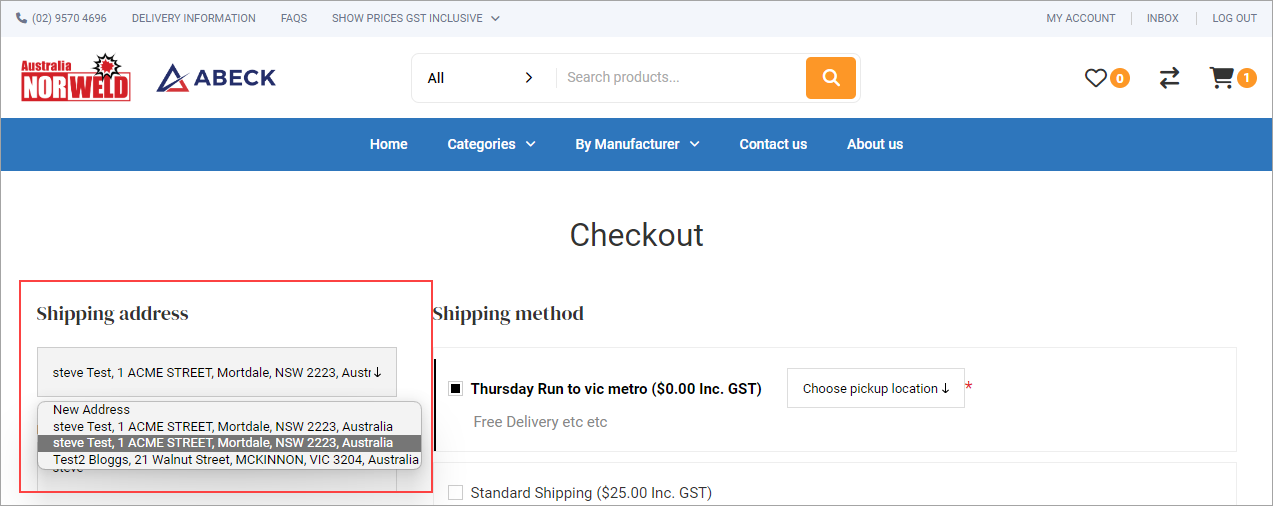
The user also has the option to manually enter a shipping address. This feature is useful if the purchasing user requires their order to be delivered to a different location not already associated with their cardfile in Jim2.
Linked parent-child portal setup
Parent and Child portals refer to a Jim2Commerce setup that has a Parent portal that can reach one or many connected Child portals. This can be an excellent setup for businesses who would like to create portals for individual customer's businesses to purchase through.
Users within the parent portal can move between the Parent and the configured Child portals. Each of these portals can optionally contain different products and prices, depending on the client's requirements. The reports viewed are applicable to the portal currently being viewed.
Users configured in a Child portal can see only the products, pricing and reports applicable to the specific portal. The only exception to this is where a Child is also configured as a Parent.
Product attribute setups
Product attributes are similar to Jim2 stock attributes, which will allow you to set variants of products that can be ordered, priced, and sold as individual products. Common variants include products that come in a range of colours or sizes, which is very helpful when selling clothing or other products that have numerous varieties.
If you use Jim2 Stock Attributes, depending on the current setup, some reconfiguration may be required. For new sites, your Jim2 configuration and training will ensure colour and size attributes are correctly configured for use with the portal.
Customer these colours only support is also available. This means that only select colours are made available to a specific customer. For example, when the customer staff member logs on to obtain a work shirt, only shirts in navy, light blue and white would be available to the staff member to buy.
Other custom attributes are supported and are considered as portal customisation, which would require further discussion. Please contact support@happen.biz for more information.
Customer-specific catalogues
If you wish to limit what you offer users from a particular customer, this can also be done.
This feature allows each client user to view and purchase from only a client-specific set of products. When enabled, this capability is driven by customer-based promotional pricing setups in Jim2.
This also enables the use of client-specific images.
Internal user setup impersonation
This feature is designed for internal sales and administration staff to log in to the portal and impersonate one of the client logins. This is helpful when working with customer-specific setups and catalogues.
Customer-specific freight options
This feature allows each client to be presented with client-specific freight checkout options.
Further information