
Jim2 is supplied with an extensive suite of reports that are suited to most business environments.
To personalise the supplied reports to show the company details consistently, complete each field shown on this tab.
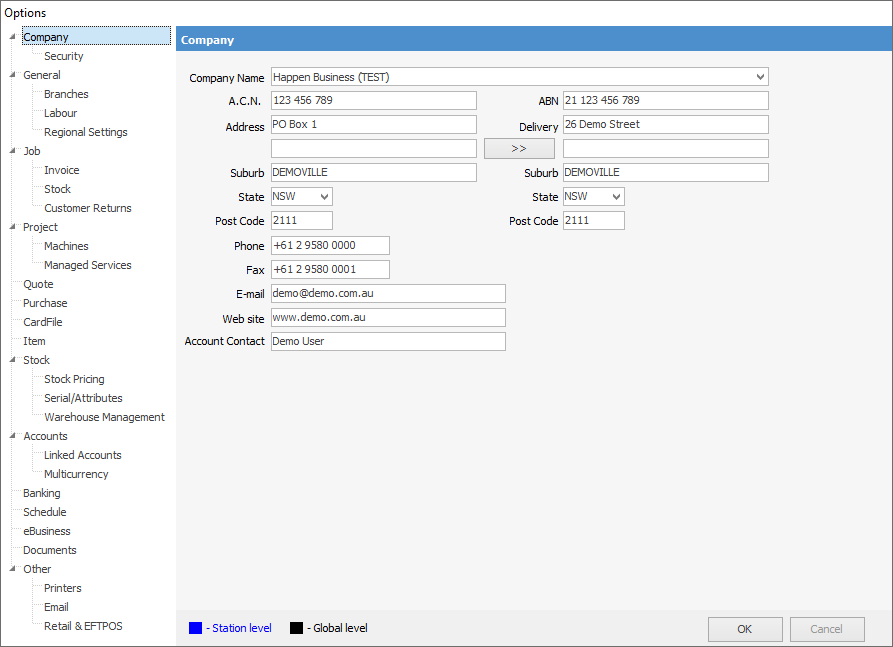
|
Users who have access to this area have the ability to change or add company name(s). To view users who have security to do this, go to Tools > Security and check:
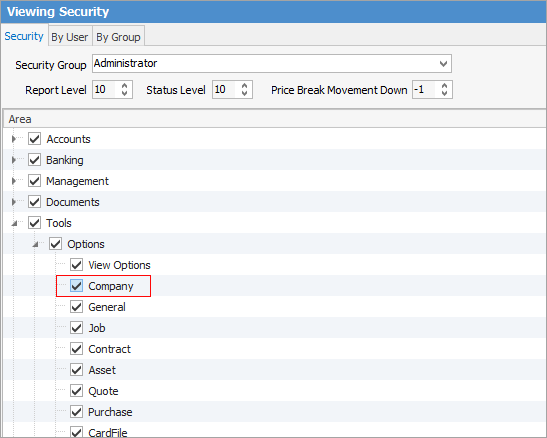
The company name is used in reports and email via macros (eg. {{System.Company}}). The company name can only be selected from the options in the dropdown menu. This is not a free text entry field.
This area is also where change of address is made if the business has moved – this will flow through to system reports – not custom reports. |
Further information
