
On the ribbon, go to Stock > Stock Flow.
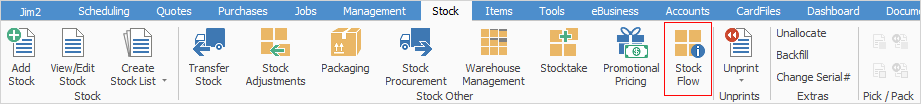
Enter selection criteria, or click Run to display all stock currently on purchase. The list will display stock at a purchase order line level with due date and any related job information, if linked.
The list can be filtered in several ways, depending on the search criteria entered. For example, enter a Vendor# to filter by the list for a specific vendor, Cust# to filter by a specific customer, etc.
Right clicking on any row in the list displays a pop-up for quick access to the related purchase order, job or stock.
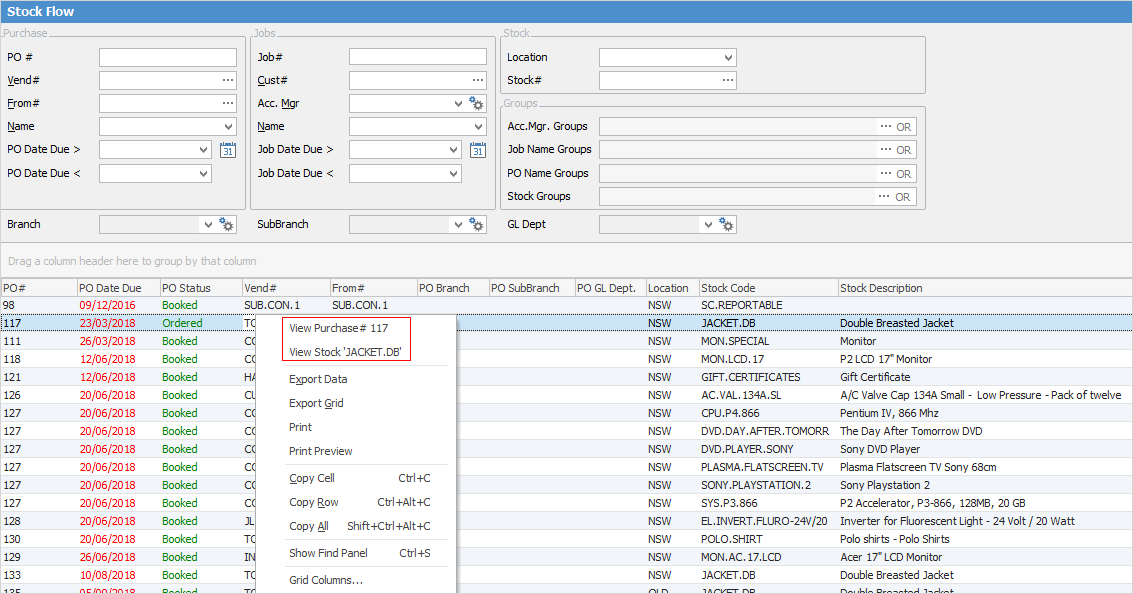
Further information