
This type of transfer is the key to warehouse management, and will be the most frequently used. It's purpose is to replenish the primary bins from the bulk bins.
Create a Stock Transfer with the Type Replenish Primary 1 (or Replenish Primary 2). Note that the To Location is automatically filled in once the Type is selected, but the Branch must still be selected.
|
A Replenish Primary could be processed manually by entering the stock codes and quantity, picking that stock and then taking the transfer to Finish, thus automatically packing into the respective primary bin. |
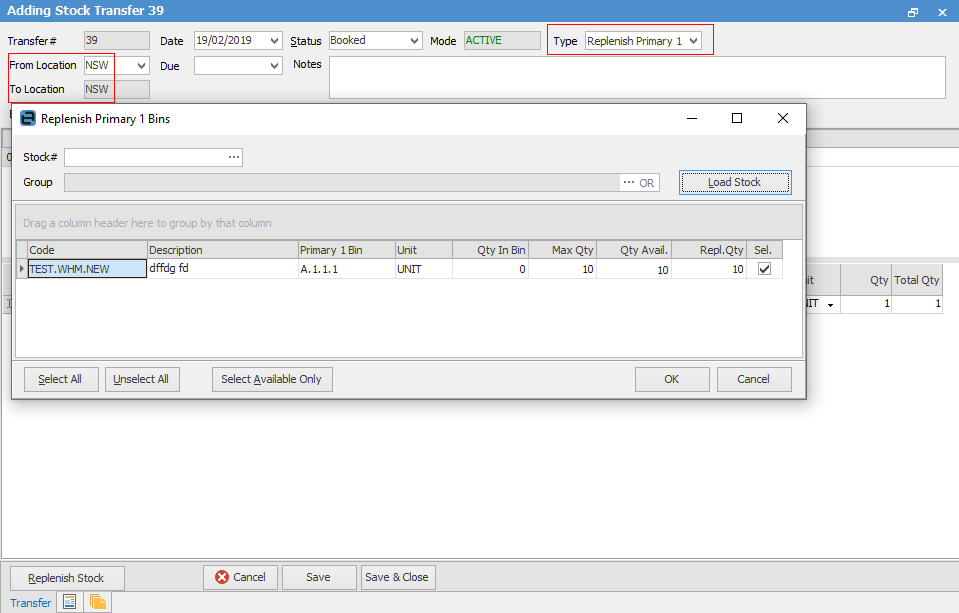
To automatically create the replenishment:
1.Click Replenish Stock – this displays the Replenish Primary Bins screen.
2.On the Replenish Primary Bins screen, select an appropriate Group to narrow the size of the transfer.
3.Click Load Stock – select individual lines as appropriate.
4.Click OK.
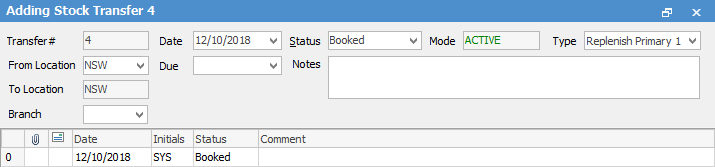
Select the Pick icon.
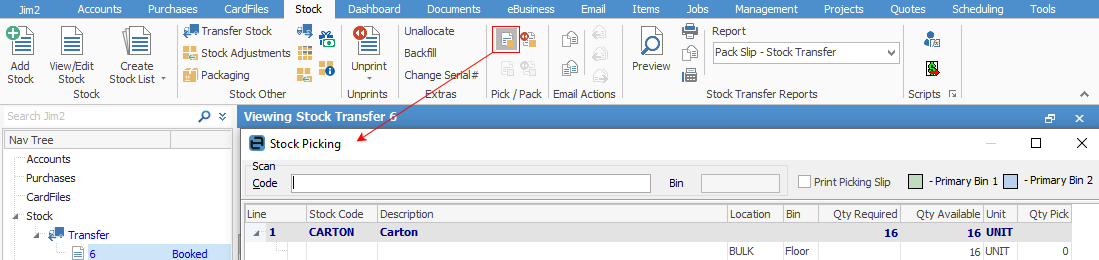
Click Auto Pick, and Jim2 will pick from the most logical bulk bin, or you can manually enter the details.
Click OK.
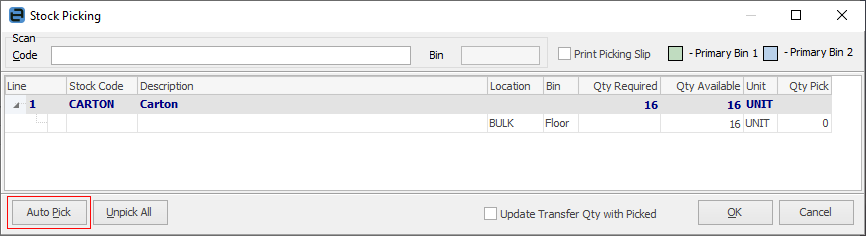
Further information:
