
When a workstation is set to Retail mode and reports directly to a Till, it is preferred that a daily Till reconciliation is done to ensure staff are accountable for till takings, and to correct any unders or overs prior to the banking session being done. To make reconciliation easier, a till float can be nominated in the setup for each Till:
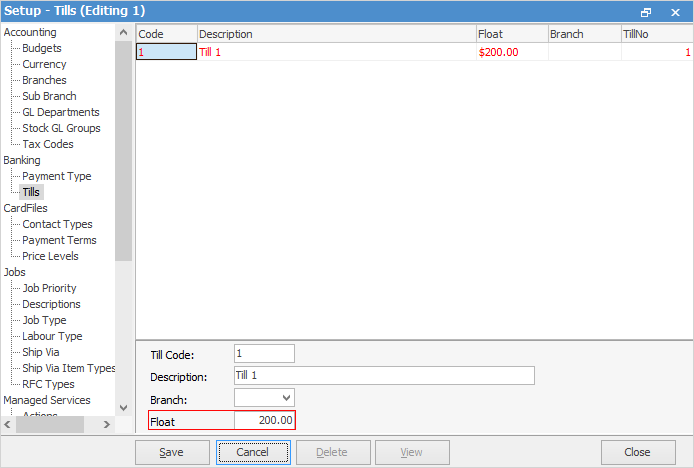
With the float accounted for as part of the Till cash total, staff need only count and record the exact denominations into the cash calculator, including the float. Automatic calculations of unders/overs will be made via the cash calculator. To activate the cash calculator, select the ellipsis [...] in the Real Amount column for Cash (less $xx float) of the Till Reconciliation screen.
In the example below, there has been one cash transaction recorded at this Till totalling $264. The staff member has activated the cash calculator and simply entered the quantity of each denomination of notes and coins, including those of the float.
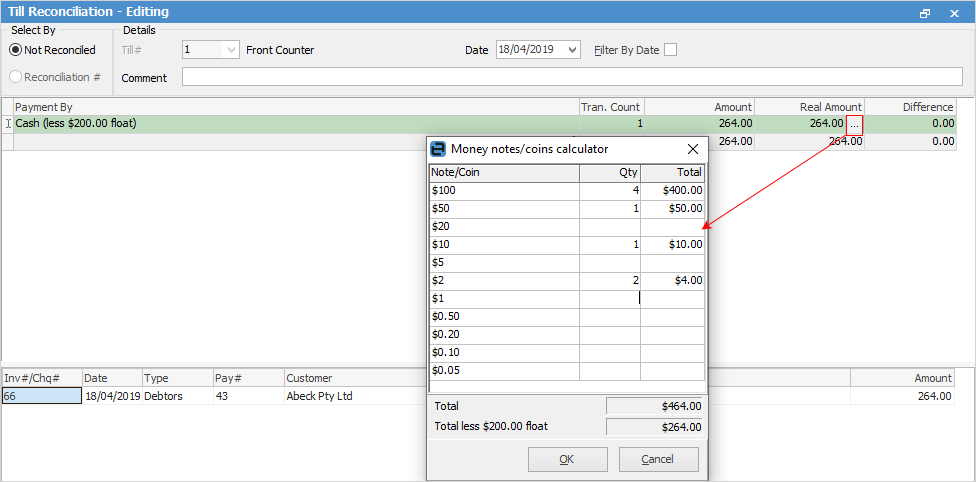
Further information: