
Jim2 Configuration Manager (Jim2CM.exe) can be found here: Program Files\HappenBusiness\Jim2Server folder.
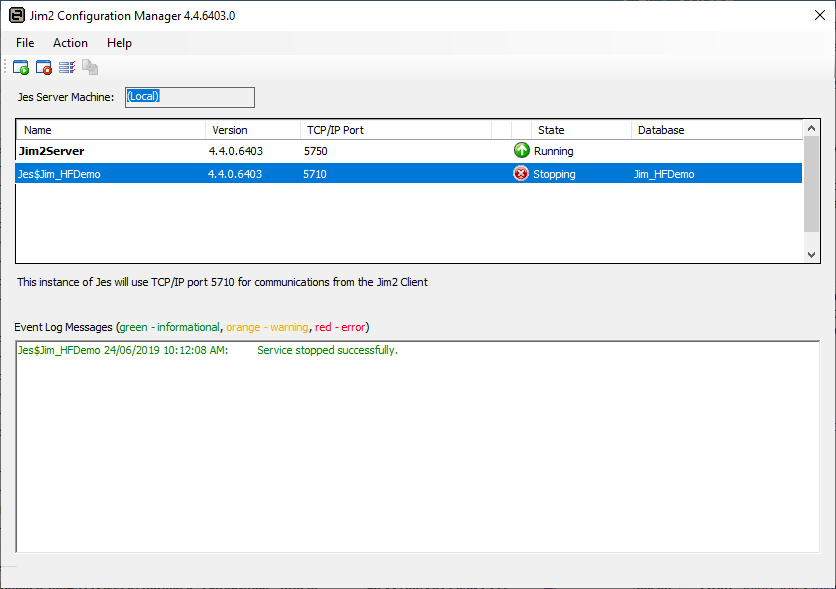
Start a Jim2 Service
To start a Jim2 service, select the relevant service from the list of services, then click the start icon  . You can also right click on the instance and select Start.
. You can also right click on the instance and select Start.
Stop a Jim2 Service
To stop a Jim2 service, select the relevant service from the list of services and then click the stop icon  . You can also right click on the instance and select Stop.
. You can also right click on the instance and select Stop.
Manage Jim2 Server or Jes Instance
To manage Jim2 Server or a Jes instance, select the relevant service from the list of services, then select the manage icon  . You can also right click on the instance and select Manage.
. You can also right click on the instance and select Manage.
If you have selected Jim2 Server, then the Jim2 Server Console will be started.
If you have selected a Jes instance, then the Configure Jes Instance screen will be displayed.
Configure Jim2 Server
To configure the Jim2 Server service, select the Jim2 Server service from the list of services, then click the configure icon  . You can also right click on the instance and select Configure. This will display the Configure Jim2 Server screen.
. You can also right click on the instance and select Configure. This will display the Configure Jim2 Server screen.
Further information: