
By default, when your system is installed you must authenticate using your Microsoft SQL Server User ID and password before you can perform any Jim2 Server management tasks.
This is typically the Microsoft SQL server system administrator sa User ID and password created during the initial installation of SQL Server (usually as part of the Jim2 install).
Example
User ID |
sa |
Password |
{your SQL SERVER sa password} |
|
The Microsoft SQL Server User ID and password should be noted for future reference, as this information is not stored by Happen Business. |
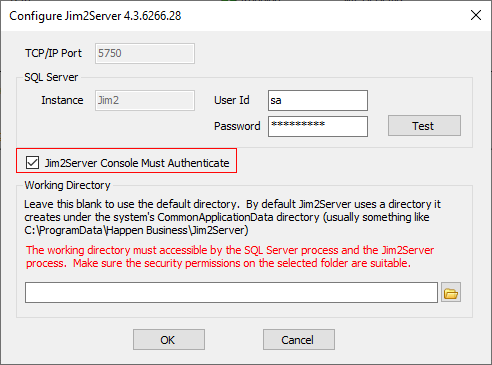
You can control if authentication is required by using the Jim2 Configuration Manager to configure Jim2 Server options.
Happen Business recommends that authentication be required for security reasons, as it is possible to run the Jim2 Server Console across a network to manage a Jim2 Server from a remote workstation.
Further information:
