On the ribbon, go to Tools > Options > General > Regional Settings.
The Regional Settings tab allows renaming of several region-based settings including:
▪ACN
▪ABN
▪Suburb
▪State
▪Post Code
▪GST
▪Report Date format (region based, ie. 30/06/2019 for Australia, 2019/30/06 for USA)
▪Set report default paper to (choice of paper sizes, based on country standards, ie. A4 for Australia, Letter for Canada).
Additionally, the actual method of GST calculations for a specific country can be configured via Tools > Options > Accounts where the GST Country can be chosen from the drop down list.
All references to the currency symbol will appear as per the default home currency, ie. € will appear for Euro.
These are global settings, ie. every user is affected by these settings.
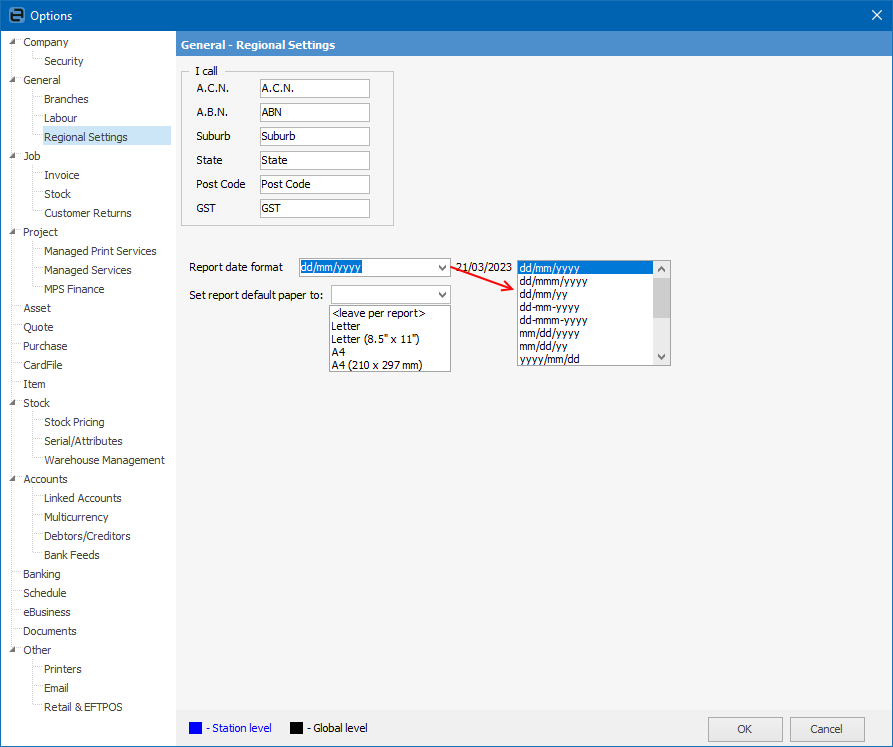
|
Ensure Windows regional settings are also correct on individual workstations. |
Further information