
Canada is fully supported, including both regional and tax settings.
A country controller provides support for Canada including:
▪Tax codes include additional components to handle Canadian state, GST, HST, and PST taxes, automatically splitting tax between GST and state taxes
▪Linking of GL accounts to specific tax components
▪Tax can be based on Ship# state rather than Cust# state
▪Default tax codes can be set in card files
▪Canadian province/territory support in card files
▪American date formats throughout Jim2 and reports
▪Support for Letter size reports
▪Updated reports (invoice, quotes, purchase orders, etc.) to handle Canadian reporting requirements.
Notes on Canada’s Tax System
Each province/territory has a different tax rate, which is typically made up of a national GST and an additional province/territory tax. The province/territory tax is only applicable if the goods are being sold to the end user (eg. retail), is not a service, and the tax is based on where the goods are shipped, not the actual customer.
The Tax tick boxes in Jim2 take on a slightly different meaning when using Jim2 in Canada. Unticked means wholesale and ticked indicates a retail sale. In all cases, tax is calculated tax free up.
Sell prices are ex tax and in Jim2 are typically set as G, or buy and sell at a rate of 0%. When adding stock to a job/quote, etc., the G code is replaced with the appropriate wholesale/retail tax code, based on the province/territory the goods are being shipped to.
As mentioned, Jim2 has the ability to split a tax code into separate tax components. For example, the retail tax code for Québec is QCR, and is a combined GST+PST tax rate of 14.975% split into two tax components as follows:
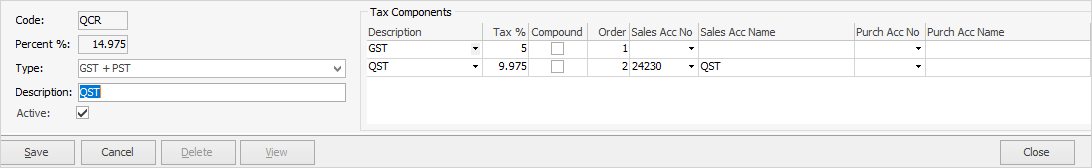
As the province/territory tax for Québec needs to be reported separately, it is linked to its own GL account, rather than the normal GST Collected linked account.
Typically, the tax code is driven via the Ship# province/territory, but this can be overridden on individual card files by setting the TF/TP tax codes on both the Customer and Vendor tab.
Some other differences are date formats, default paper size, and the use of cheques.
Jim2 fully supports any date format, including MM/DD/YYYY. An option in the Jim.ini file can tell Jim2 to use the workstation’s date format, and this will then be used throughout Jim2 on that workstation.
Regional Settings also includes a default paper size setting. This defaults to A4, but can be set to Letter for use in Canada.
Canada makes heavy use of cheques, and the cheque reports include additions to satisfy Canadian banking system requirements including 34/100 rather than 34 cents, and making clear the date and currency used.
Further information: