
On the ribbon, go to Tools > Status and add a new status called Template in the Quote tab.
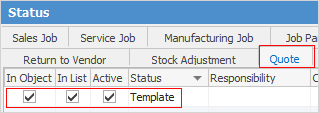
Create a new quote and enter all required fields. Select the status of Template.
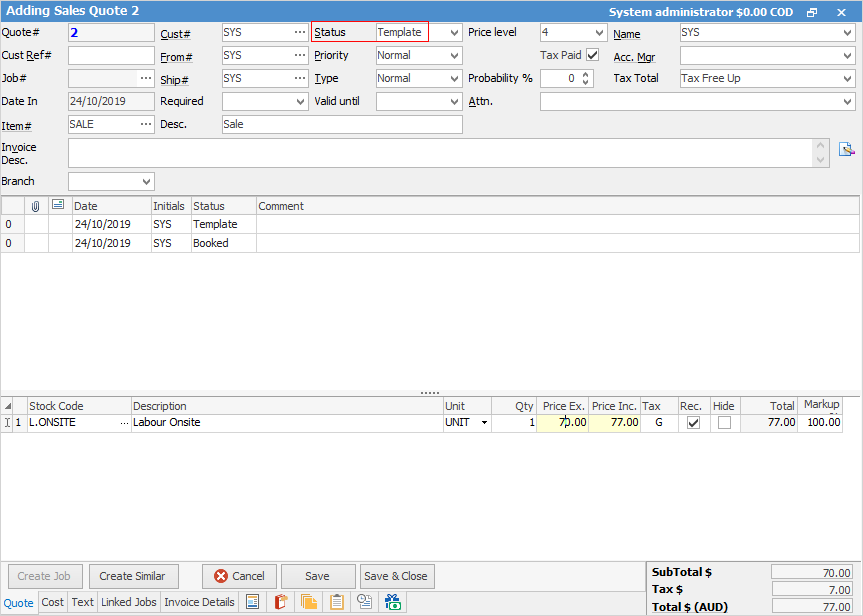
 |
Note: A Cust# must be entered, however this can be changed at any time. |
Create a quote list using Template in the Status field, pin it and name it something appropriate.
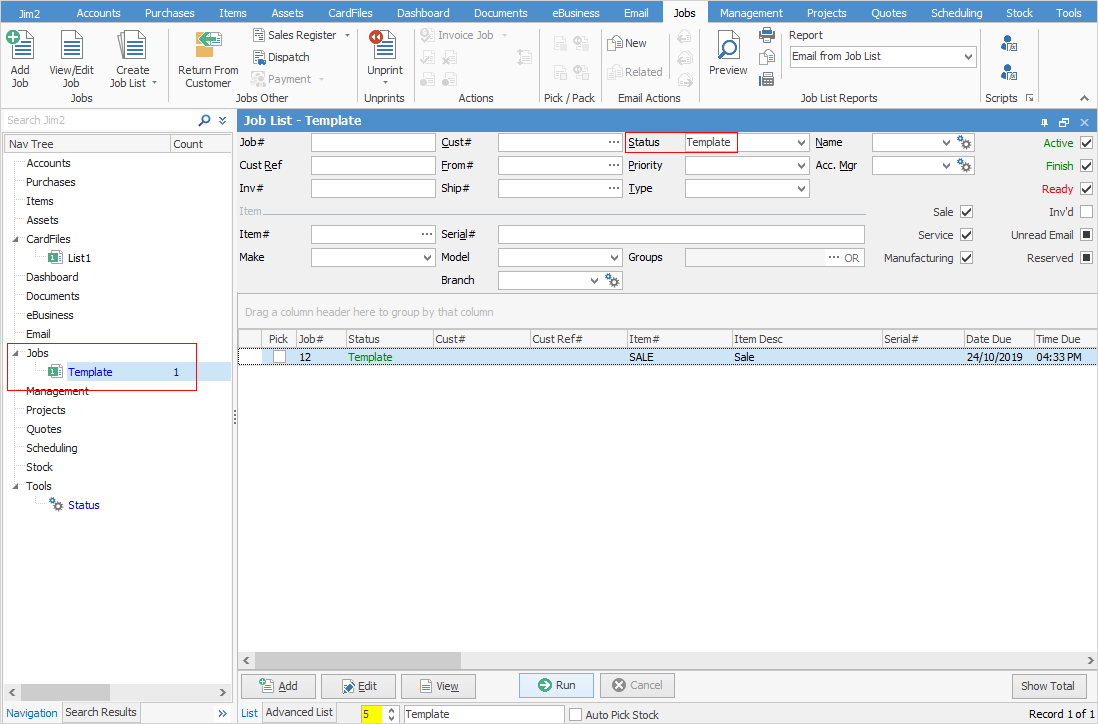
To produce a recurring quote, open the Template job and click Create Similar. Make the appropriate changes/additions.
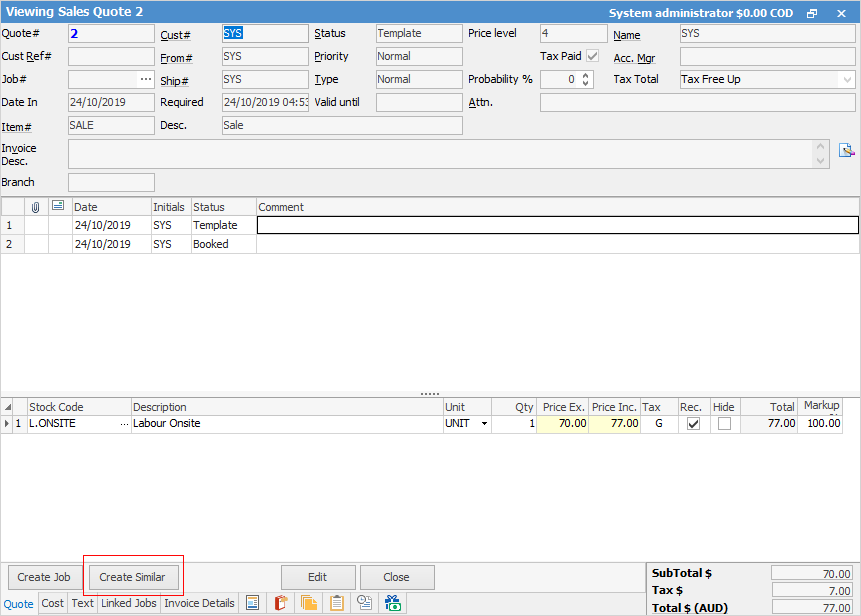
How to
Create a Quote from a Previous or Similar Quote
Create a Template for Recurring Quotes