
This tab allows you to configure filters that are applied to billing items, companies, tickets and time entries. This is designed to give you more granular control over which data is and isn’t synced into Jim2. For example, you may not want RMM alert tickets created in Jim2.
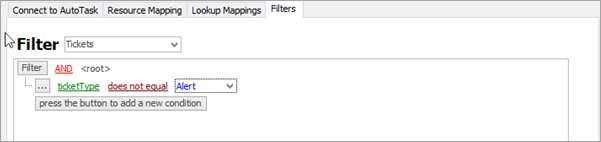
Thought should be given to the filters you put in place, and may require refining to ensure all requirements are met. The filters are powerful, but not required.
 |
*Testing your settings Before you schedule the sync events in the next section, we recommend you do some testing in your training database and ensure tickets are being creation as you expect.
You will notice a Poll Now option next to each EntityName and LastSync date/time.
These were populated for the required lookups when you first connected.
You can manually sync any line by selecting Poll Now.
Once you are ready, update the scheduled sync using the settings below. |
Follow the links below for completing the Jim2 setup: