
A banking session can be deleted if, for instance, the wrong general ledger bank account has been selected, or incorrect payments made.
To delete a banking session, choose the session from the dropdown options. Check that this is the correct banking session, then click Delete Banking Session.
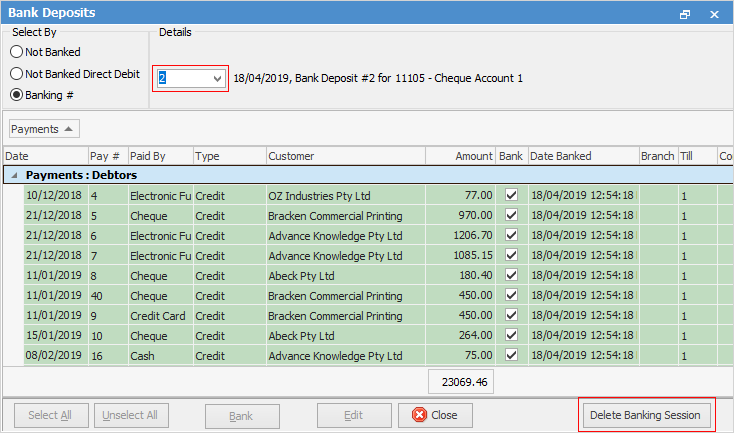
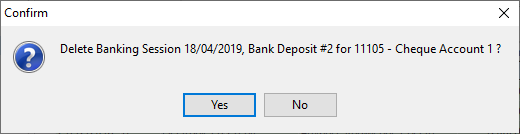
Confirm that this is the correct banking session to delete and click Yes.
This will mark the general ledger transaction as deleted for future reference, and mark the payments as not banked.
This cannot be performed if:
▪the related period is closed
▪the banking session is dated in a previous financial year
▪part or all of the payments have been reconciled
▪there is another bank reconciliation being performed at this point in time for the same bank account.
How to