
If a customer returns stock that has been sold out of Jim2, use a Return from Customer (RFC). It will use price, quantity and serial number information from the original sale job(s) to raise a credit. Refer to the original invoice or sales job because the RFC is referring to the same data. The RFC creates a credit for the customer.
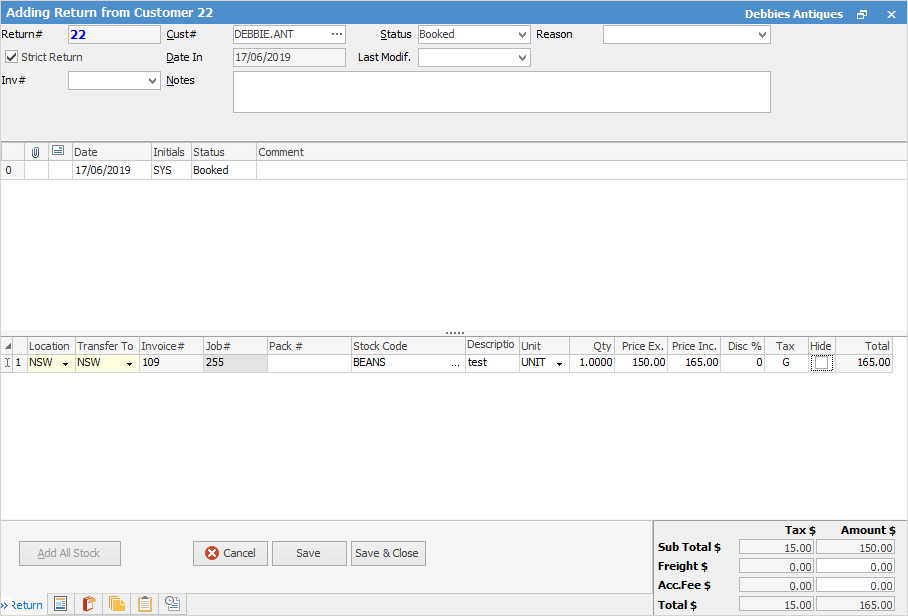
 |
Some letters in the field names within the header are underlined, eg. Cust#. Using Alt+ the underlined letter will jump to the field beside that heading. |
A return authorisation number may need to be issued prior to the goods being received, providing a reference number that can be used to track the transaction. Use either the Jim2 Job or RFC# as the return authorisation number in each case.
When a return from customer is entered, it will put an entry into the customer's debtor record as a credit, regardless of whether the invoice has been paid or not.
There are a number of options in relation to this return/credit:
▪Allocate the credit to the invoice, if it has not already been paid.
▪Allocated the credit to one or more invoices.
▪Give the customer a refund.
 |
If the customer is returning goods purchased prior to the Jim2 implementation, add a Debtors purchase order to create a credit. This will allow buying the stock, with its associated serial number, back from the customer. This value will now be owed to the customer. |
Further Information
How to
Add a Return From Customer Against Multiple Jobs
Return a Package From a Customer