
Once the general ledger is set up, there is not much that needs to be performed to maintain it, as it will not change in any dramatic way until the end of a financial year. If there is a need to change the general ledger during the financial year, it is advisable to seek guidance from the company's accountant prior to making any changes.
There are some things that cannot be performed with general ledger accounts in the following circumstances:
▪if there are transactions posted or a balance in a general ledger account, deleting/editing cannot be performed
▪if the general ledger account is linked through Setups or Options, this account cannot be deleted.
To delete a general ledger account if the above two circumstances don't apply, select the account, then click Delete.
|
To delete an account, all other users must be logged out. |
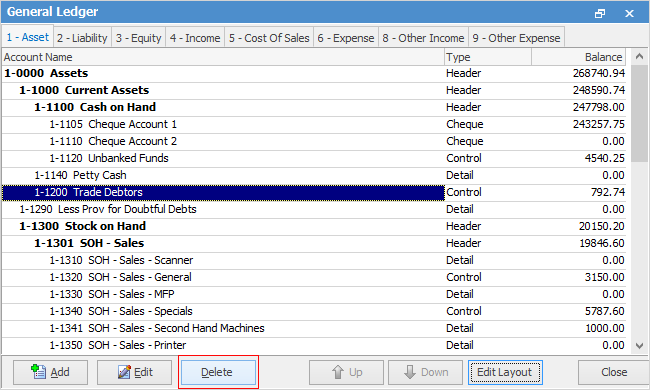
Inactive Bank Accounts
You cannot make GL accounts inactive once there are transactions against them. This is for historical reporting reasons. Your data is always accessible, even after many years, so allowing accounts with transactions to be made inactive would potentially cause reporting issues.
You can, however, rename and renumber the GL accounts so they drop to the bottom of the section, and will not appear in reports if the balances are zero.
How to
Edit the General Ledger Layout
