
Create and manage dashboards and their layouts by using icons located under the Dashboard tab on the ribbon.
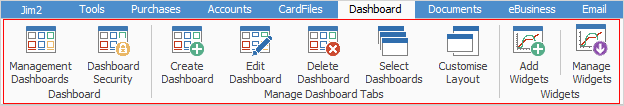
The Jim2 Dashboard displays management information and key performance indicators for all areas of the business, including general ledger financial information with comparisons, debtor and creditor balances, branches (if branches are enabled), sub-branches and GL Departments, and the workflow status of any areas of the business. This information is displayed on Dashboard tabs that are created and named, eg. Accounts, Service, Job Status, etc. using specific Dashboard Widgets in an editable layout.
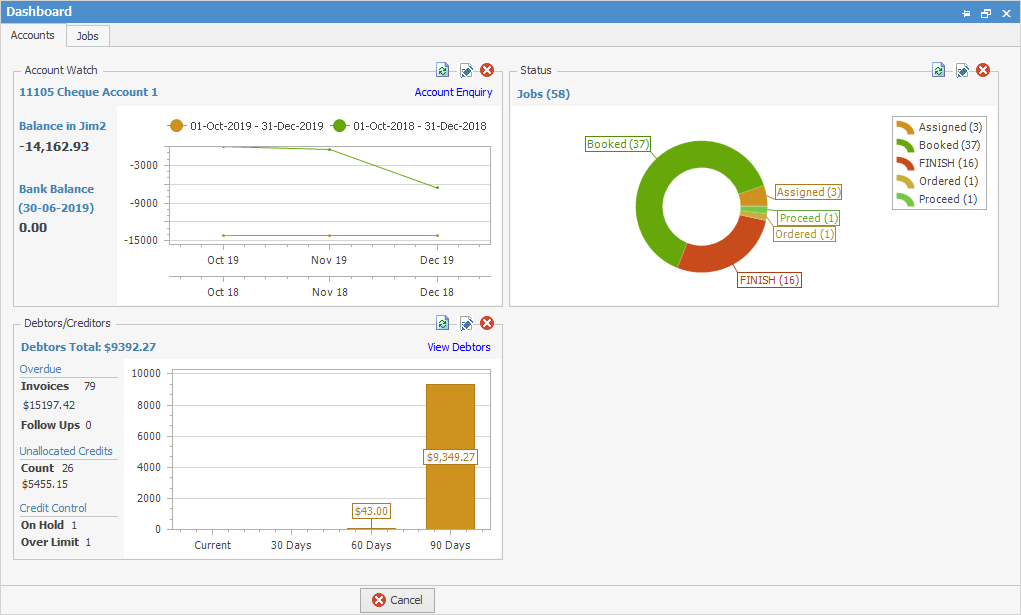
Further information