
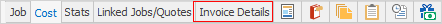
The Invoice Details tab allows changing the information that will appear on the invoice for this specific job, ie. add Ship Via to invoice, etc.
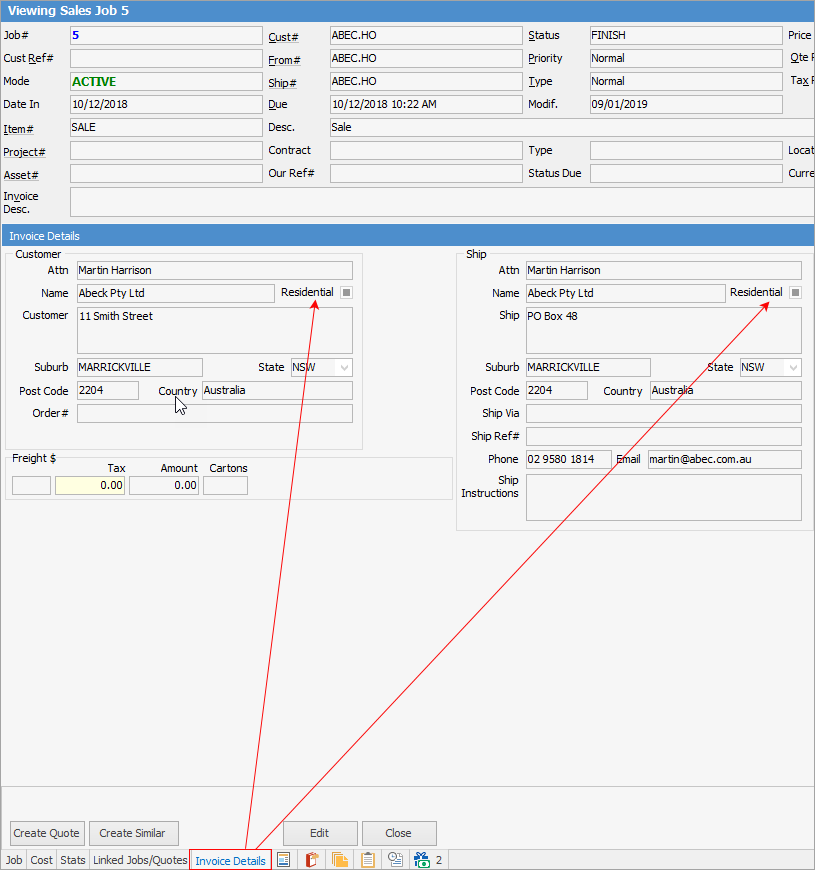
Tick if the address is residential. Assists freight companies in their deliveries.
Ticked signifies it is residential. Unticked signifies it is not residential. Solid black box indicates it is unknown.
Here is where shipping instructions can also be entered. This can also be automated by adding Shipping Instructions to customer cardfiles:
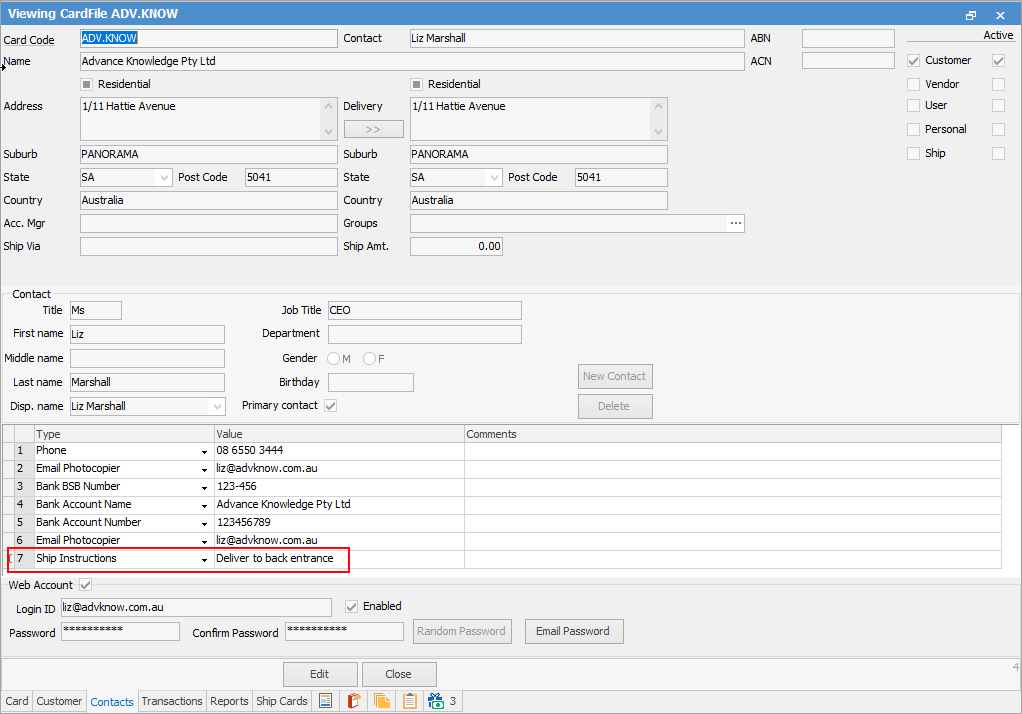
Instructions will appear on the Invoice Details tab of a job. You can also add further information in this field if desired.
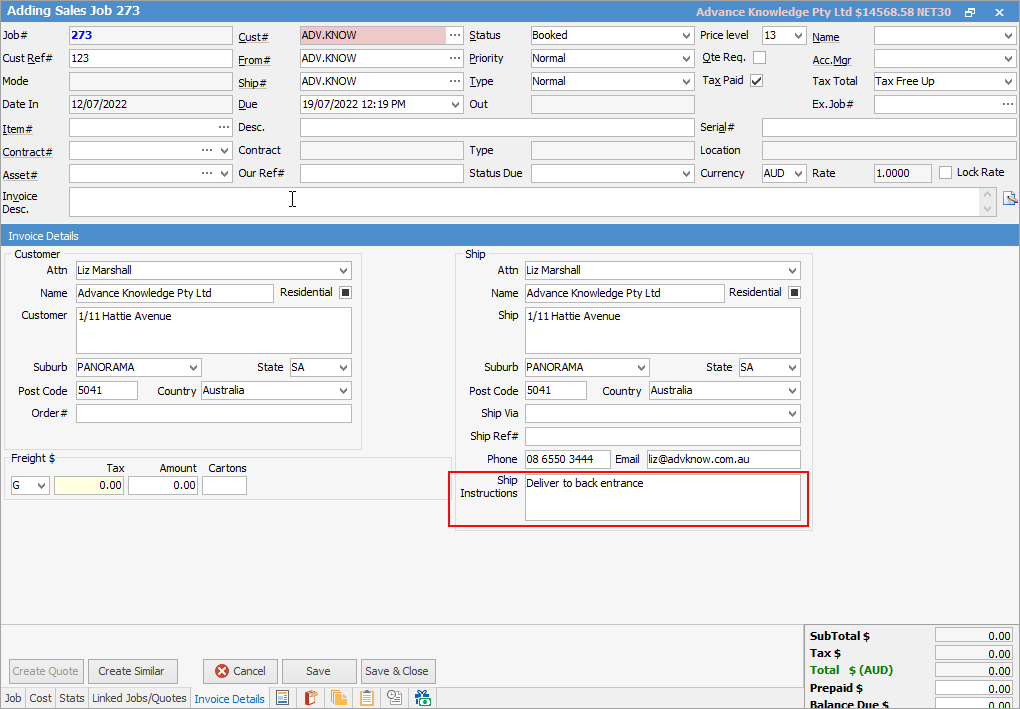
All fields are editable.
When invoicing, Customer and Ship Attn details will pre-fill on the invoice.
Further information