
It is possible to run both simultaneous Jim2 databases, as well as running another session of the same Jim2 database).
Run another session of the same database
To run another session of the same database go to Jim2 on the ribbon and select New Jim2 Session.
|
Note: This does not use another licence. |
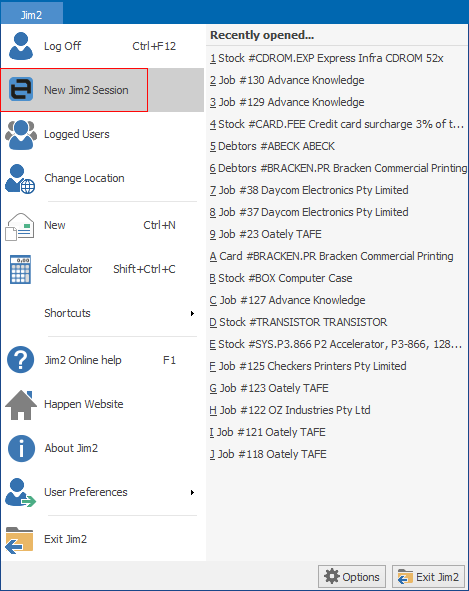
This will launch another session of the same database using your logon credentials, meaning it is an identical session to the currently open one.
 |
Note: In the session currently being worked on, if a form is closed, it will disappear in the Nav Tree of both copies. |
You can also run another session of Jim2 for a different database using the above method. Once you have logged on to the same database, log off, then select the other database to log on to.
|
Note: If you choose to run a different database as above, this will consume another licence. |
Run another session of Jim2 for a different database
|
Note: This can only be performed for Jim2 On Premises. Jim2 Cloud customers can run another session of Jim2 for a different database using the above method. Once you have logged on to the same database, log off, then select the other database to log on to. |
The following explains how to run multiple sessions of Jim2 when different databases are required to be open:
▪Right click on the Jim2 desktop icon and select Properties from the dropdown list.
▪Go to the Shortcut tab and change the Target string to ...\Jim2.exe -m then click OK.

Now, simultaneous instances of Jim2 can be run, providing access to multiple databases by choosing from the dropdown lists.
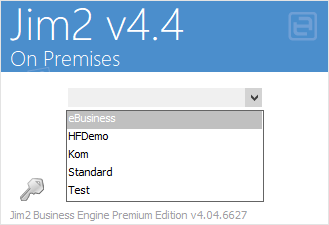
 |
It is good practice to change the colours of the different databases to differentiate between them. |
Further information
Handling of High Screen Resolutions
Changing Servers and/or Databases

