
This area will explain setting up Project Types in Jim2.
On the ribbon, go to Tools > Setups > Projects > Project Types
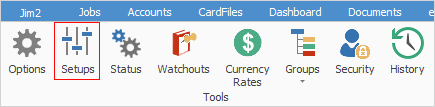
In the example below, the Project Type Monitoring has been added:
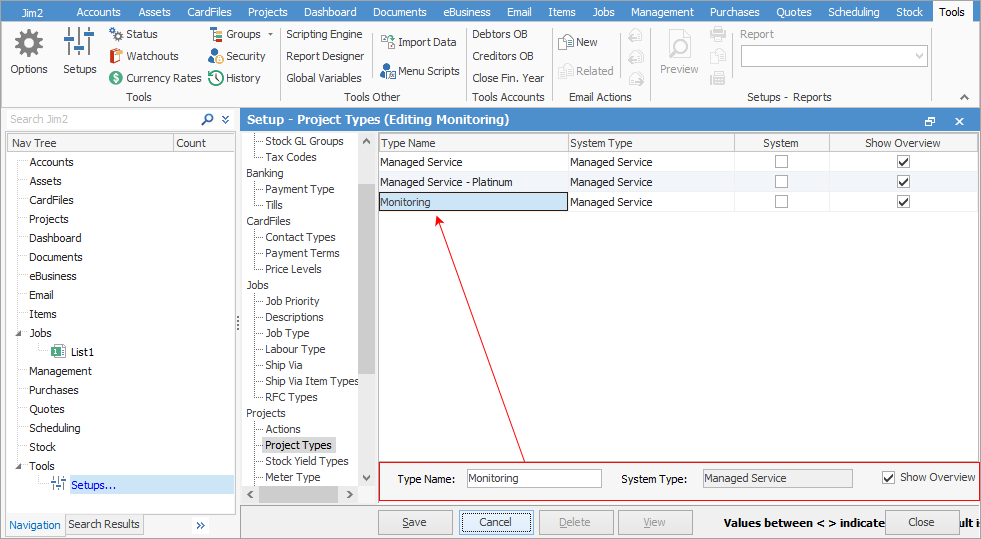
An Asset type project (not to be confused with Assets) is used to track the service/sales in relation to a piece of equipment, when there is no managed service or billing arrangement. If Asset is selected, Jim2 does not add the billing options, ie. the Add Billing tab at the bottom of the Project screen will not show. It will only show the Add Jobs tab.
The below information relates to Setups > Projects > Page Source only, and indicates that a system default is being used, however this can be changed.

Further information