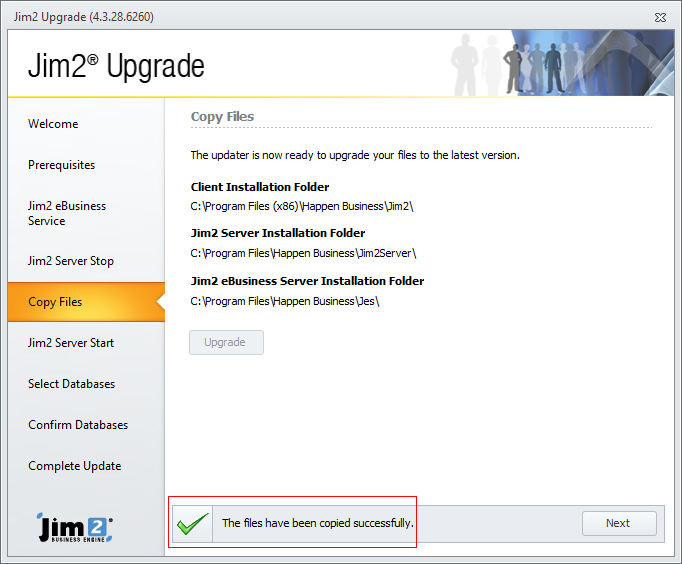The updater is now ready to copy the new Jim2 files.
Click Upgrade to begin the copy process.
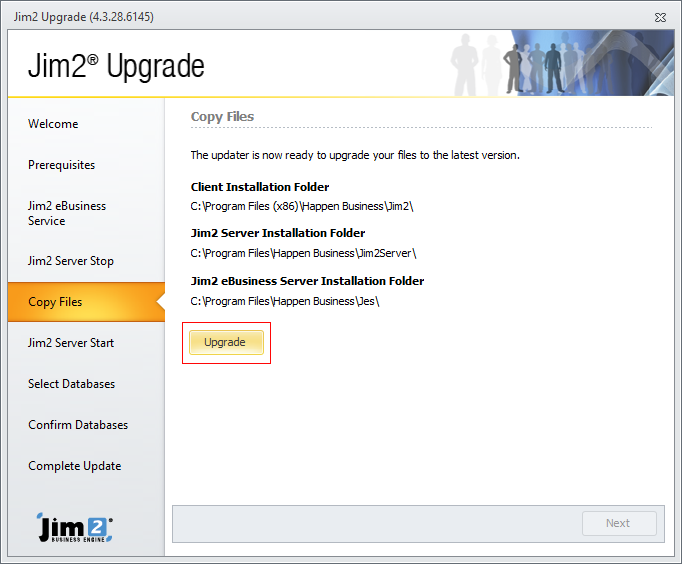
Progress of the installation will be displayed.
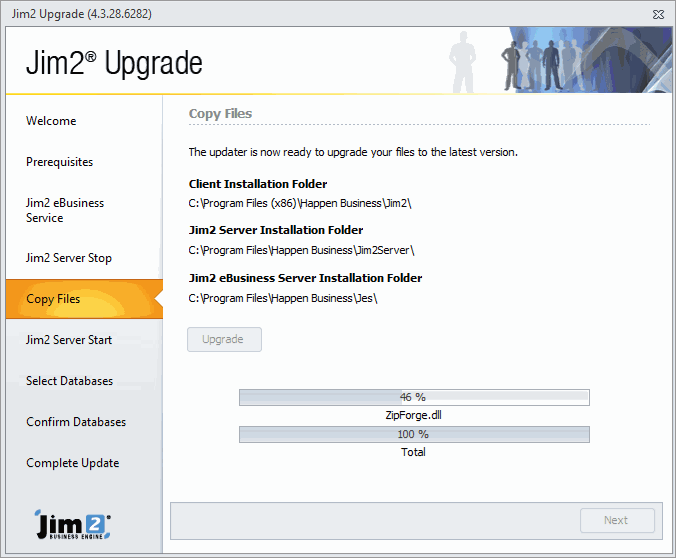
At the end of the copy process, the updater will check current firewall settings and will offer to fix them if necessary.
If unsure about firewall settings, click Next to continue and contact your IT support after the update is finished to address any possible issues.