This type of transfer is used to move stock between bins within the same warehouse in Advanced Warehouse Management.
Create a stock transfer ensuring the From Location and To Location are correct, and the Type is Bin Transfer.
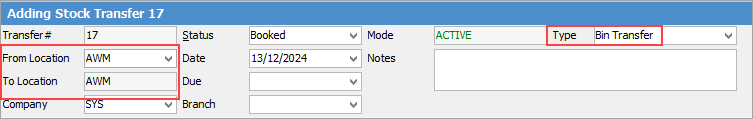
|
Some letters in the field names within the header are underlined, eg. Status. Using Alt+ the underlined letter will jump to the field beside that heading. |
|
As this is most probably an internal transfer within the one physical building, the status may not need to be updated and the stock can be picked immediately, however that is a local procedural decision. |
Click the Pick icon on the ribbon and either enter the quantity, or select Auto Pick..
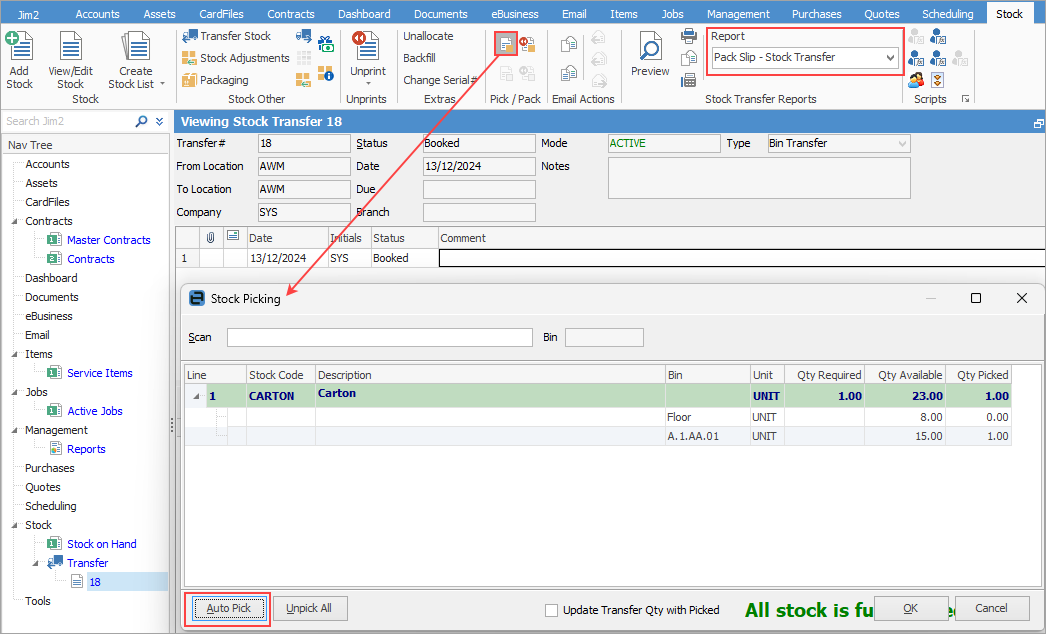
Click OK, and the picking slip can be printed from the drop down report list. Both Status and Mode change to FINISH when OK is clicked, and the picked quantity is now displayed.
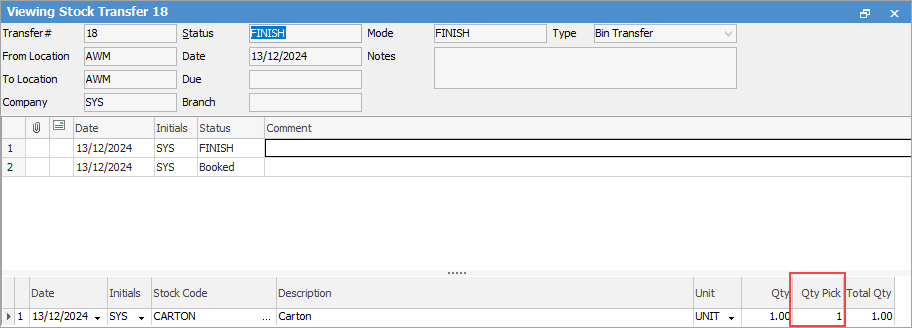
Click the Pack icon on the ribbon.
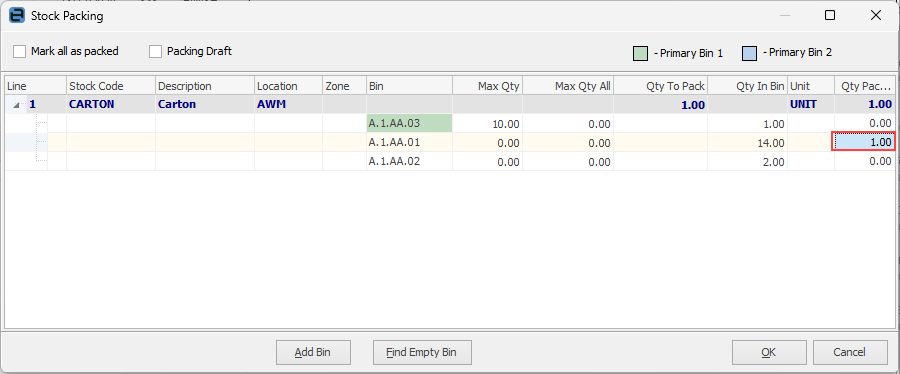
The quantity is entered against the bins.
Click OK and the packing slip can be printed from the drop down report list.
Further information

